
Let's make only one original world in the metaverse by making full use of AI! [Texture]
When you create a metaverse space, have you ever noticed that the textures overlap with other worlds or that the atmosphere is similar?
By using AI, you can create an original texture that is unique in the world!
In this article, we will explain how AI can be used in world creation on Vket Cloud. There are various ways to use it, but we will introduce texture generation using image generation AI.
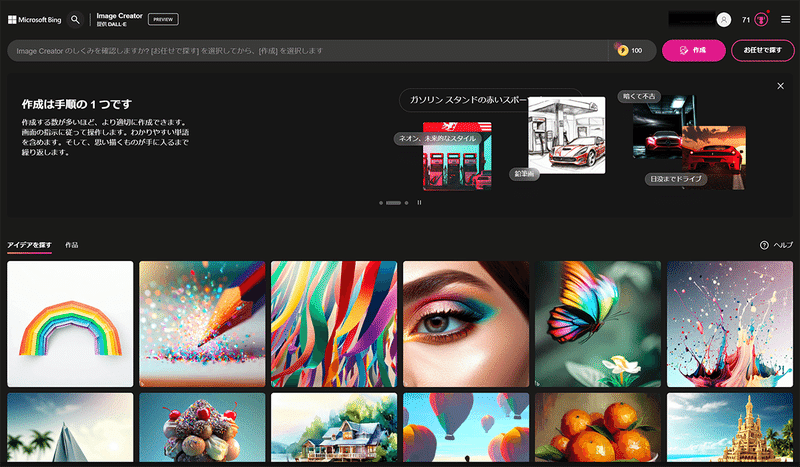
This time we used Microsoft's "BING" site. It is easy to use because it supports Japanese, and it is available for free (as of August 2023).
*Microsoft account registration is required.
* Please check the terms of use before using .
<BING Terms> https://www.bing.com/new/termsofuse?FORM=GENTOS
❶Open BING and enter the prompt
First, open BING and log in.
Microsoft “BING” https://www.bing.com/create
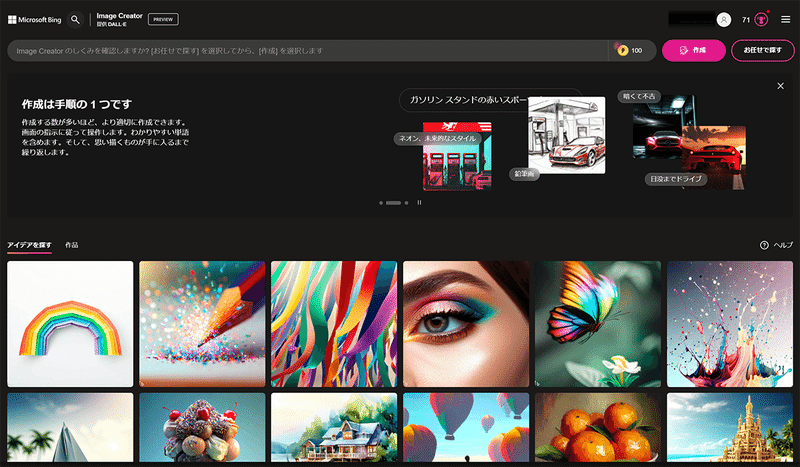
Next, enter the image you want to generate in the language. This language is called a " prompt ". Also called a spell. BING supports Japanese, so separate the words with "," and arrange them. Since you want to use it as a texture in the world, be sure to enter the word " seamless
" so that you won't notice the seams when they are lined up . Once entered, press the " Create " button.
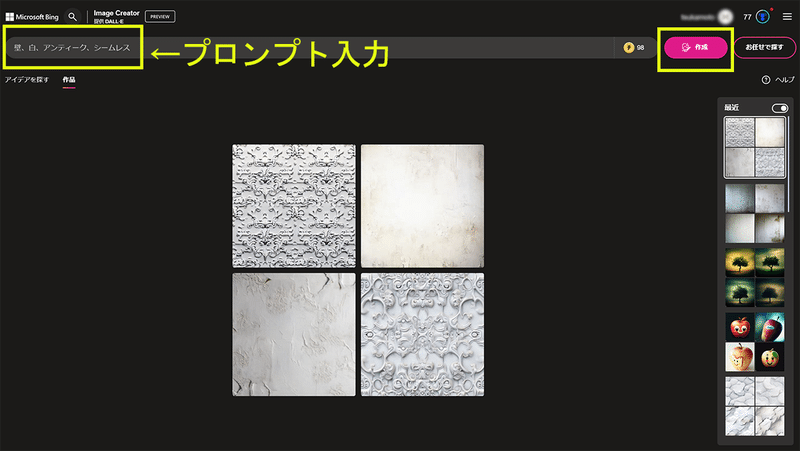
After a while, an AI image will be generated!
It is not always possible to generate the desired texture in one go.
Try changing the prompt a few times until you get the image you want.
❷Download and optimize AI images
Click on one of the generated images and import the data from the displayed "Download" button.
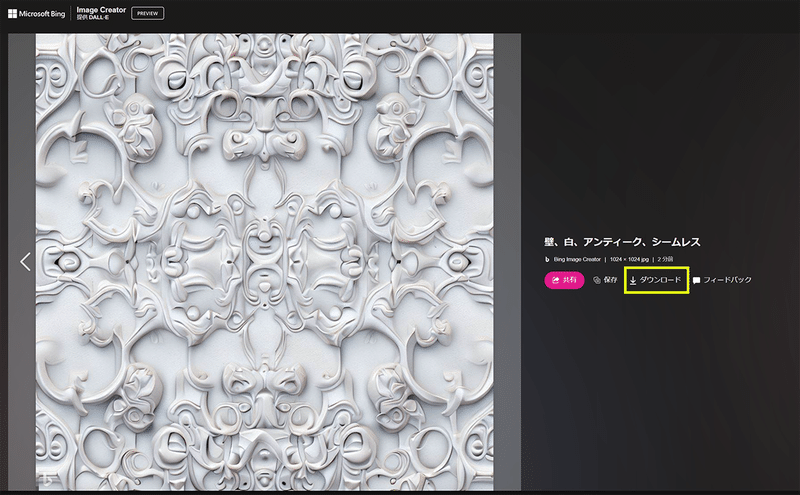
The extension of the downloaded image is " jpg ", so change it to " png " which is perfect for Vket Cloud . Conversion is possible with tools like this .
The image size will be changed within Unity, so continue as is.
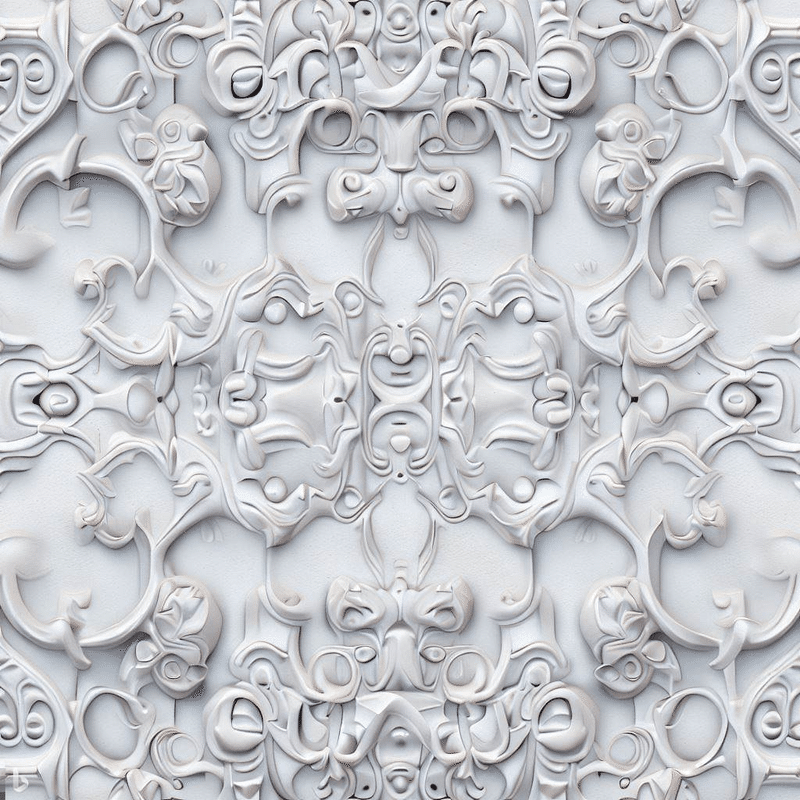
At this point, we recommend using image editing software to check whether the seamlessness is connected properly.
When we tried connecting them in Photoshop, we didn't notice much discomfort at the seams. If you feel uncomfortable, please edit the image here.
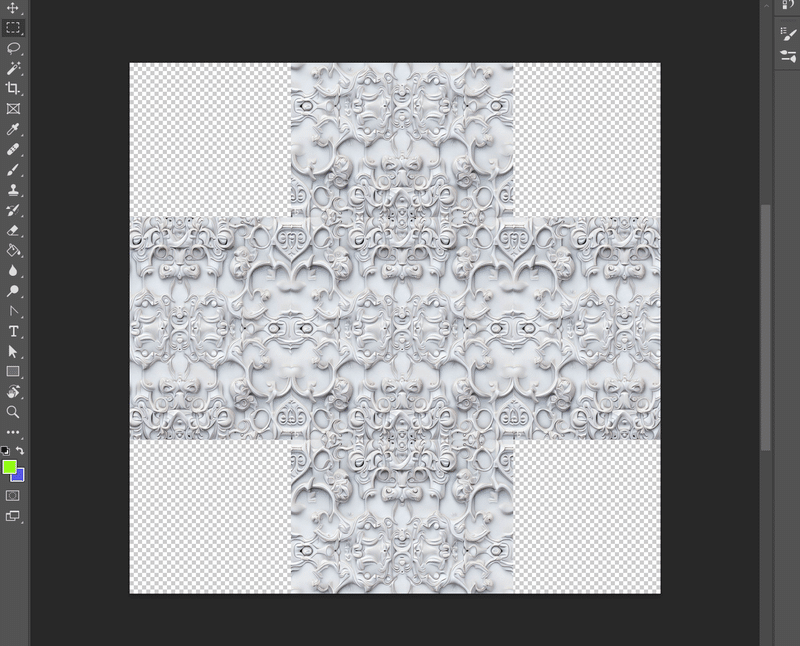
Finally, let's import the saved AI image into Unity as a texture!
❸Set as world material
Start Unity and open the Vket Cloud project.

Add the saved texture image to any folder in the Unity Project window "Assets".
Create a new material and drag and drop the texture into the small square to the left of Albedo . The detailed steps for creating materials are explained in this article .
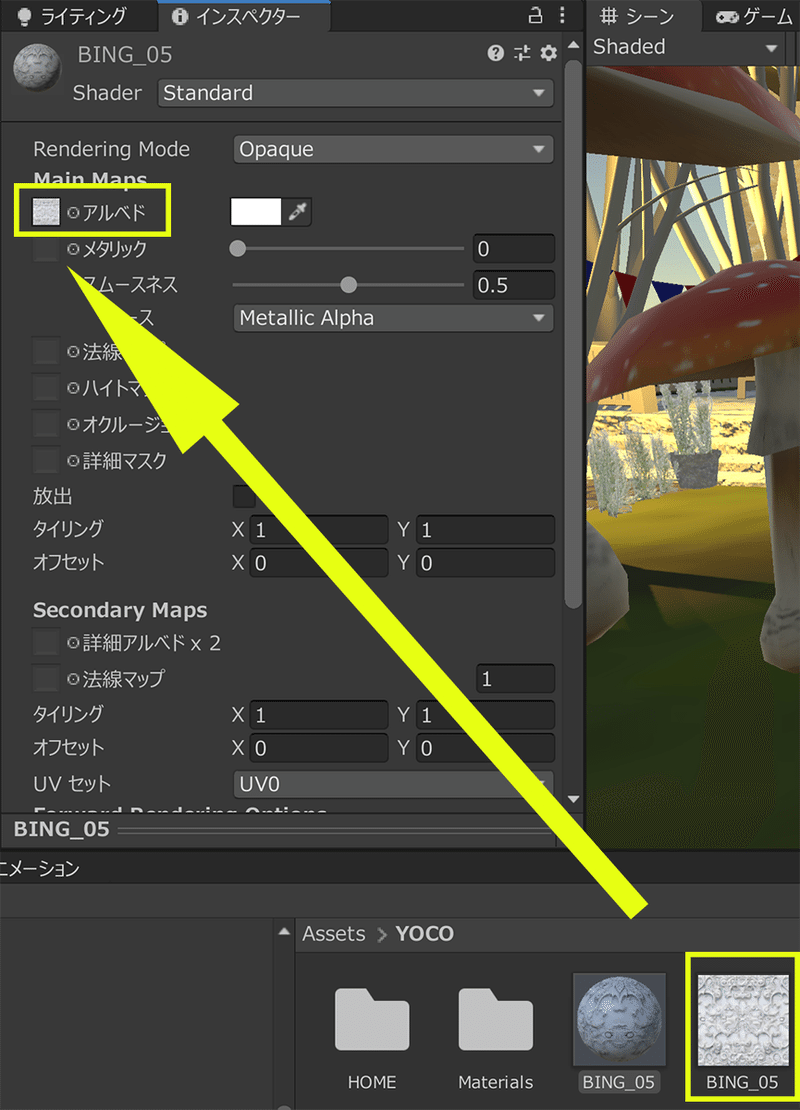
Let's change the size of the texture.
1024 x 1024 is too large, so we will set it to 512 x 512.
With the texture selected, open the Inspector.
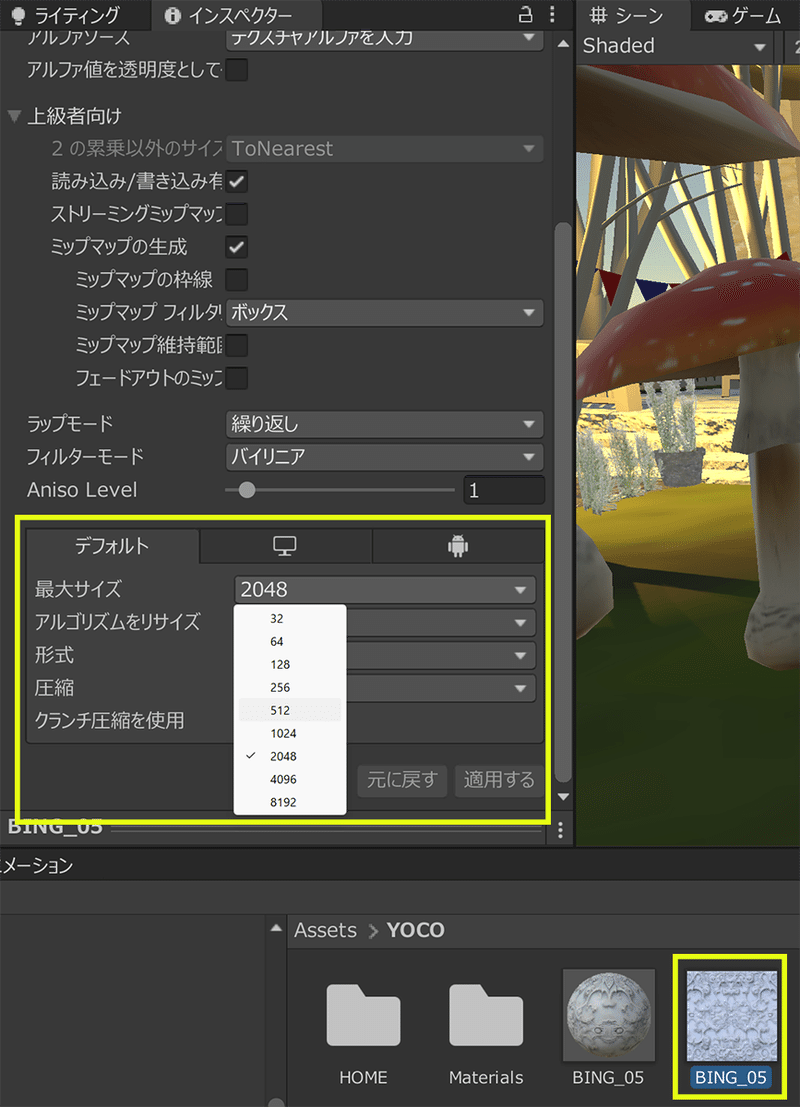
You can select the maximum size as shown in the image, so select "512".
Press "Apply" and the texture will be resized.
You can make it bigger later, so please check the scene while making your decision.
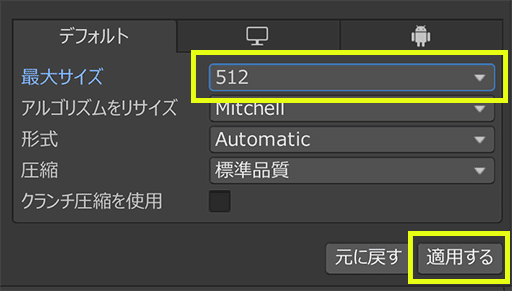
❹Apply material to object and check
Now that the material is ready, let's create the object.
We created a cube in the scene and made it thinner to resemble a wall. Apply the previous material there by dragging and dropping.
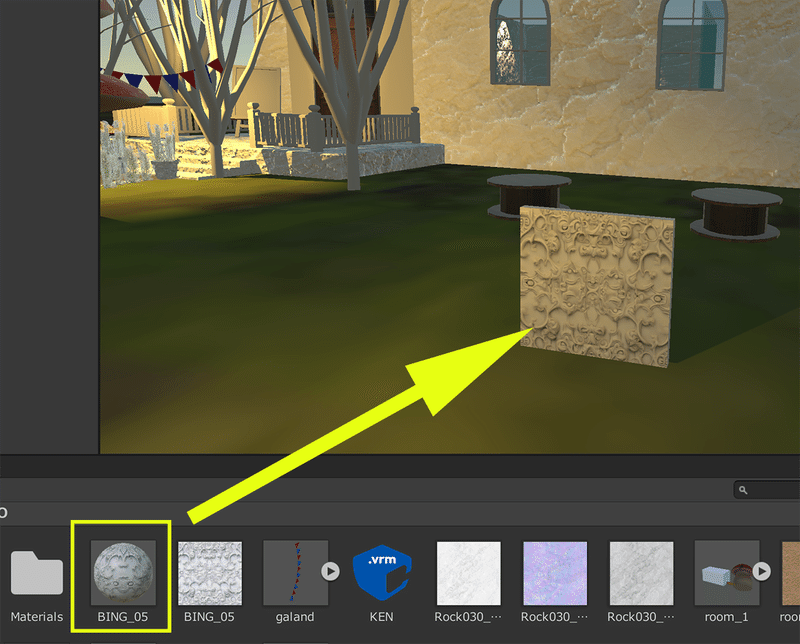
It is displayed beautifully.
Next, let's copy this wall and arrange it!

We tried to fit two walls side by side.
We'll copy it to the top and connect many of them.
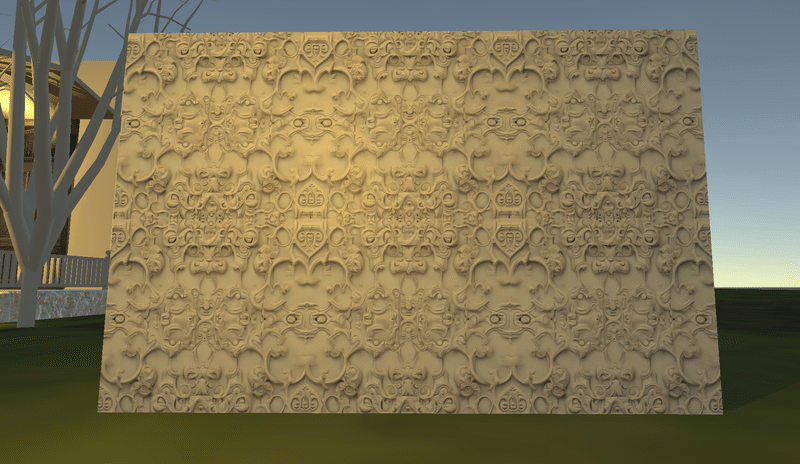
A big wall has been created!
When we installed it in the world, it was more assertive than we expected, and we was having trouble deciding where to use it. That's the real thrill of production! !
What did you think?
Image generation AI continues to evolve day by day. There are many sites, so please try using the AI that suits you.
Extra edition
Finally, we will introduce a door using an AI image generated by another site.
We had a hard time because we couldn't generate it symmetrically, and we didn't like the doorknob. We generated the doorknob separately, composited the images, and made a few other edits.
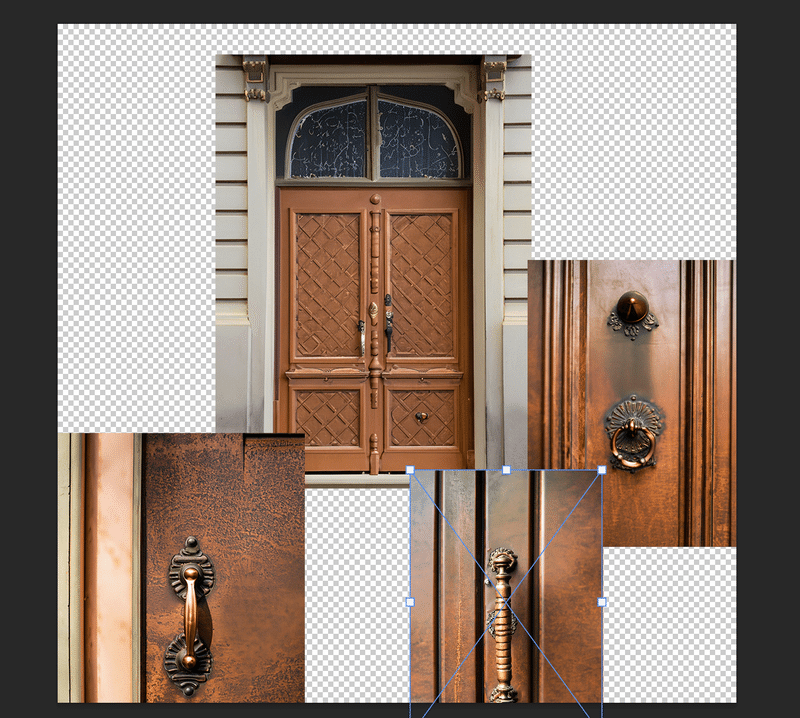
This is how this door was created.

It is a one-of-a-kind original that will never be duplicated by anyone else.
Everyone, please try incorporating AI into your world creation and have fun!
[Artist introduction]
The world view under construction is created by artist "YO-CO".
She produces paintings of all genres, with a focus on cats and mushrooms. We also hold solo exhibitions, department store events, and merchandise sales.
Since 2021, she has also been active as an NFT artist, and is currently a popular artist who is looking forward to working with a four-person group called YAMA.
OFIICIAL WEB SITE ➡ https://yo-co.net/
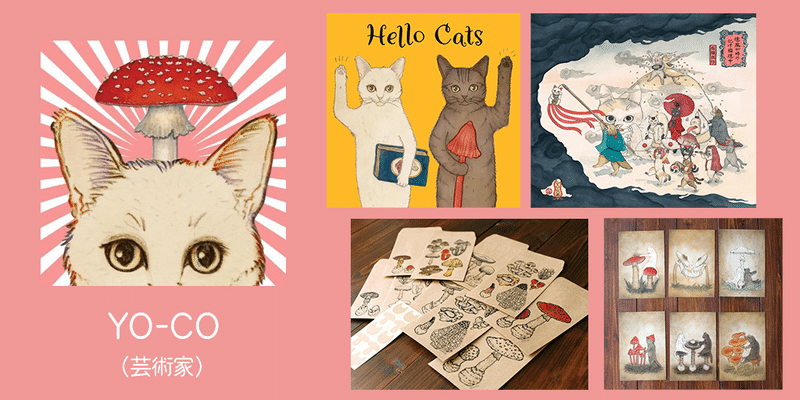
On Vket Cloud's Discord, we irregularly hold seminars that are useful for world creation. Please feel free to comment and ask any questions, so if you are interested, please join us!


