
【TRACE32 Tips】Visual Studio Code用エクステンション ー PRACTICEスクリプトをVSCodeで編集
Microsoft社から提供されている無償テキストエディタのVisual Studio Code でTRACE32 の PRACTICEスクリプトのシンタックスハイライト機能が利用できるエクステンションがリリースされています。
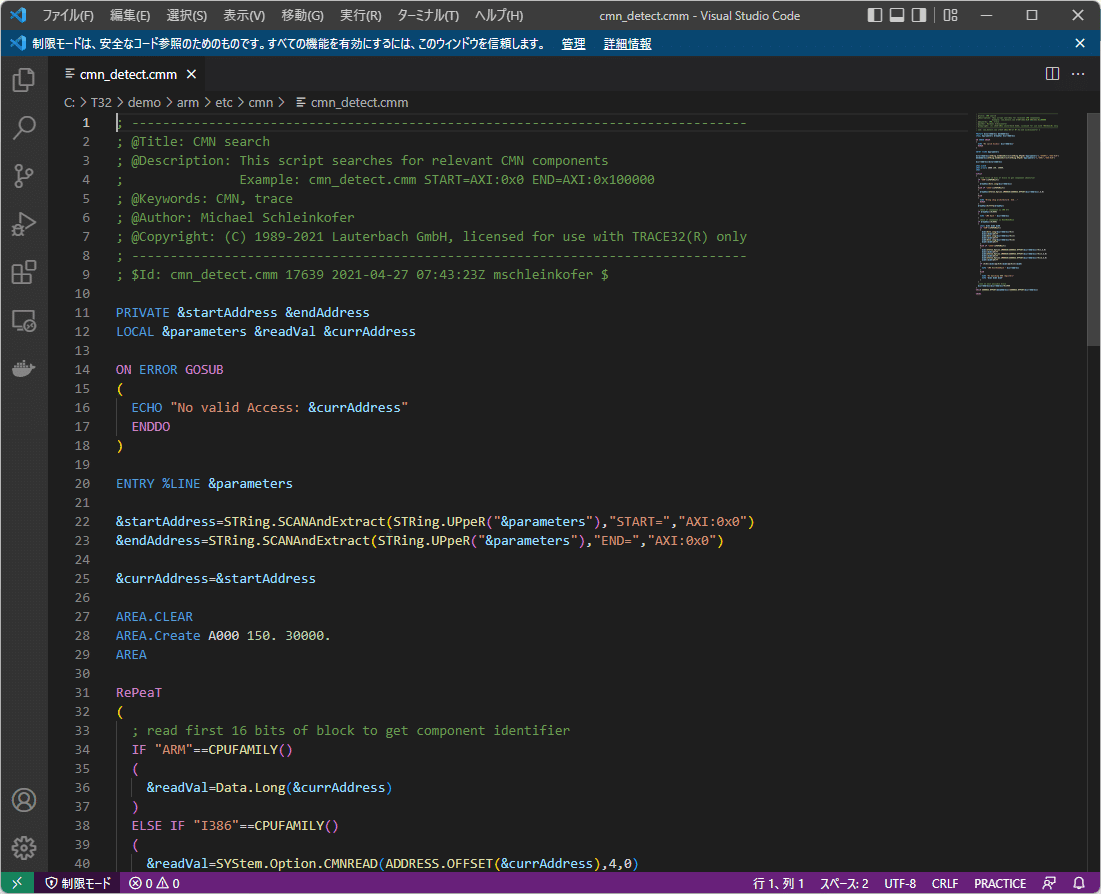
エクステンションの詳細は以下の通りです。
名前: PRACTICE
ID: lauterbach.practice
説明: PRACTICE scripts for Lauterbach TRACE32 / PowerView
バージョン: 0.8.2
パブリッシャー: Lauterbach
VS Marketplace リンク: https://marketplace.visualstudio.com/items?itemName=lauterbach.practice
PRACTICEスクリプトとメニューファイルに対応
PRACTICEスクリプトファイル(拡張子は .CMM)だけではなく、メニューバーをカスタイマイズできるメニューファイル(拡張子は .MEN)の編集も可能です。
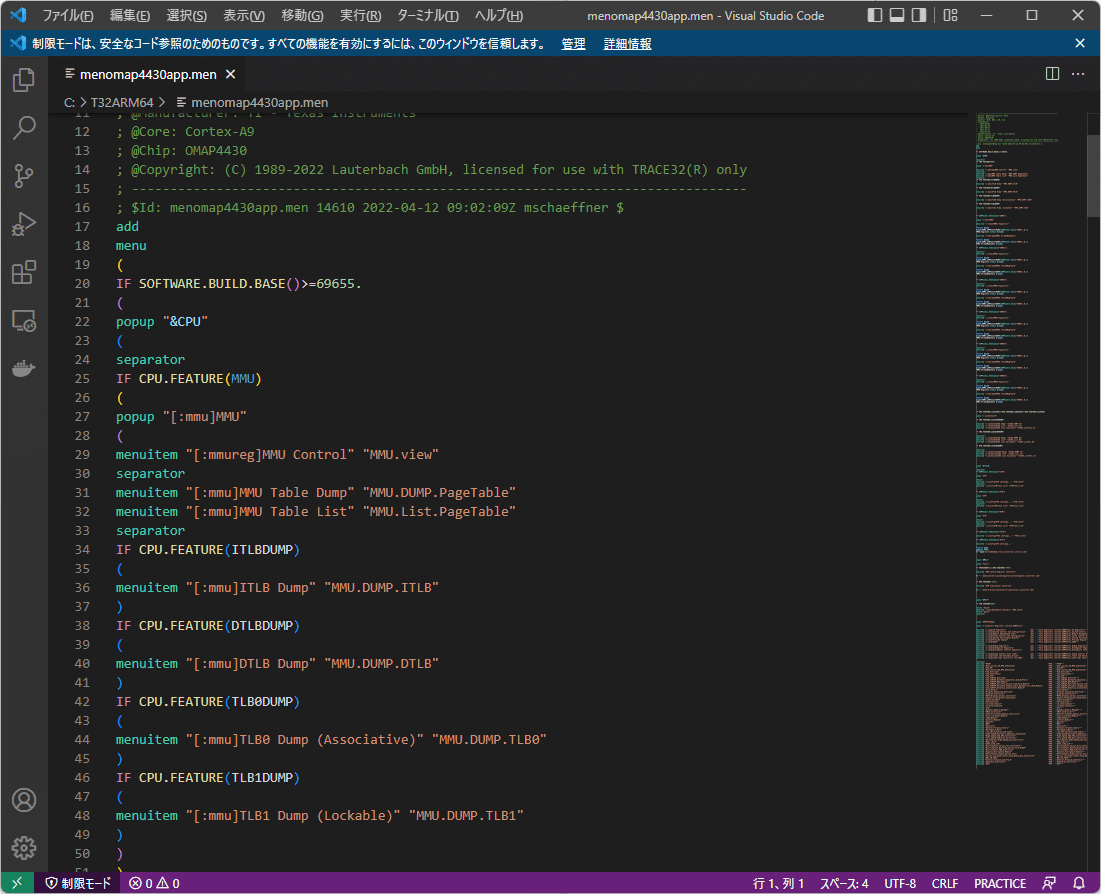
VSCodeを使って、PRACTICEスクリプトのプログラム開発をより効率的に進めることができます。
