
Midjourney キャラクター固定生成「--cref」の使い方
概要
Midjourneyが今日(2024年3月12日)新たなプロンプトを発表した。
使えるようになったプロンプトはcrefといって「Character Reference」、つまりキャラクターを固定して画像を作成できるようにしたらしい。
備忘録を兼ねて、使い方と他要素を詳しくまとめる。
内容
一旦公式の内容をまとめて箇条書き。
--crefの後にURLを入れれば参照先の画像がキャラクターとして画像に出力されるよ。
--cwをつけるとお好みで参照先から生成に使う範囲を指定できるよ。0は顔だけで100は服とか髪とか全身。
「えくぼ」とか「そばかす」とか正確には描写できないから許してね。
アニメ風でも写実風でも使えるし、画風を固定する--srefとも併用できるよ。
空白入れると複数画像でも参照できるよ。
ちなみに原文はこれ。
How it works
Type --cref URL after your prompt with a URL to an image of a character
You can use --cw to modify reference 'strength' from 100 to 0
strength 100 (--cw 100) is default and uses the face, hair, and clothes
At strength 0 (--cw 0) it'll just focus on face (good for changing outfits / hair etc)
What it's meant for
This feature works best when using characters made from Midjourney images. It's not designed for real people / photos (and will likely distort them as regular image prompts do)
Cref works similarly to regular image prompts except it 'focuses' on the character traits
The precision of this technique is limited, it won't copy exact dimples / freckles / or tshirt logos.
Cref works for both Niji and normal MJ models and also can be combined with --sref
Advanced Features
You can use more than one URL to blend the information /characters from multiple images like this --cref URL1 URL2 (this is similar to multiple image or style prompts)
オッケー早速使ってみよう。ショゴス召喚
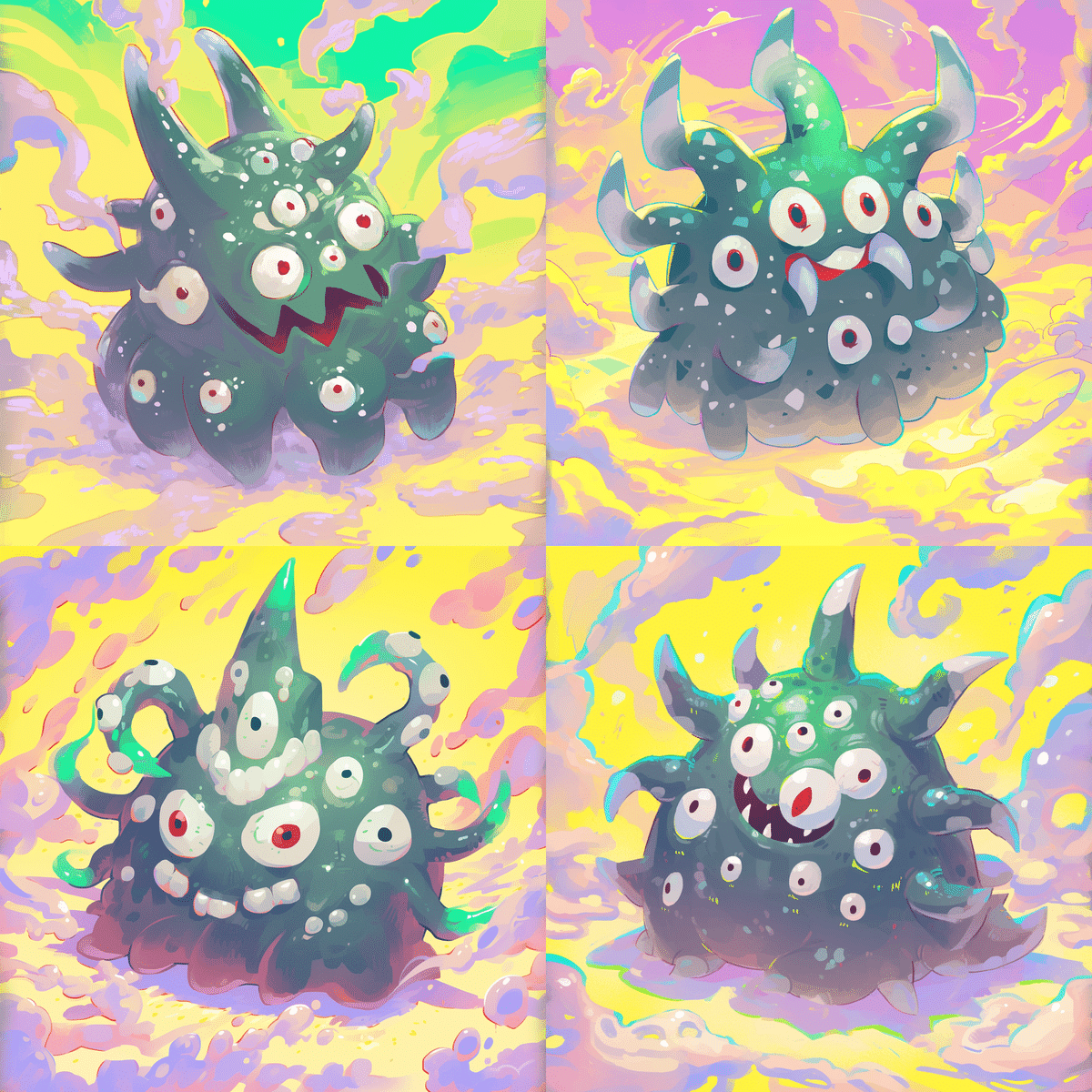
Cute, shoggoth,angry, mythical, divine, --cref https://s.mj.run/adqrQ79RWzk --cw 50 --niji 6 参照先は「いらすとや」のショゴス。いい感じに特徴とらえてますね。

次いで写実的なのも検証

Angry. Dressed as a samurai. Sword raised, --cref https://s.mj.run/a8U_8PgAldA --cw 0 --v 6.0 参照先のフリー素材の画像はこちら。ちょっと痩せた感じはするけど、特徴はとらえている。

補足
プロンプトの影響かわからないが、cwを0にすると、より参照先の顔の特徴をとらえてくれる。
ショゴスがどこまでを顔として認識しているかは不明だが、cwの値を変えても有意に変化しているようには感じなかった。別途検証します。
この記事が気に入ったらサポートをしてみませんか?
