
An AFK Chair That I Made for Cluster.
When you are working, eating, or just busy for a few minutes, you might want to notify your friends that you won't be replying for a while.
That's why I made this chair for you.
Sometimes I see people who use the emote function to show an AFK or BRB icon on top of their avatar's heads.
However, in my opinion, I think it could be a waste of your emote slot, and you could use it more wisely
Let me show you something I've been working on.
The chair I'm explaining in this article is here.
*This article explains skills such as "How to make the chair", "How to make switch gimmicks", and "Basic Unity skills."
If you feel that anything is too difficult or confusing while reading this article, it may be better to check the official creator guides so that you understand the basics first.
効率的にワールドを作成するために覚えておきたいUnityショートカットキーまとめ
Make a chair where you can display your AFK state.
First, you make the ON/OFF switch from scratch.
Make an ON/OFF switch from this tutorial.
#cluster Creator Kit ON/OFF スイッチの作り方
*This is quite an important thing. The tutorial uses signals as "Global" but we don't use them right now.
We use "Item" instead.

That is why if you chose "Global", for example, the signal (a) might have a more far-reaching effect.
I'd prefer to put the signal on just the chair so that you can duplicate your chair easily.
OK, what's next. After you change the setting from Global to This. Check the Hierarchy and select 3DObject>3D Text to make NewText into the ONSwitch group.
Duplicate NewText Ctrl +D (command⌘+D) add to make four.
Place it so that it is over your head when you have a seat and visible from all four sides.
How to move objects.↓
You built the button to display your AFK state.
I want to do it only when you have a seat.
Make a chair.
Please use this site to make a chair.
イスをつくる━座れるオブジェクトをつくってみる。
Make a system for the AFK state for when your avatar is seated.
Now that you've made the chair, I'd add a button to combine them.
Next, you are ready for the gimmicks.
To the object (cube), you added a Ridable Item component.
You can add more things to it.
added On Get On Item Trigger (Script) component.
Select SpecifiedItem and choose ONOFFSwitch which is the parent object of this.
Type OnAFK check the Bool.
Then when you On Get On You can see the ONOFFSwitch Item that you made before.
You can send an OnAFK signal to the Set Game Object Active Gimmick (Script) (If you check the Bool, it will display an item.)
Added a Set Game Object Active Gimmick (Script) component to the ONOFFSwitch Item
Set the Key as On AFK.
The item you want to show is the Item "ONOFFSwitch"
Drag and drop ONOFFSwitch from the Hierarchie to the Item window
or push the ◉button so that open the Select Item window to seek ONOFFSwitch.
You turned the OnSwitch off of the inspector box, it should be off completely.
Turn off ONOFFSWitch's inspector.
This is to ensure that everything is visible when you sit down.
Back to the Ridable Item and add the On Get OFF Item Trigger (Script) component.
As before, SpecifiedItem>(ONOFFSwitch)>Type OnAFK.
Check off Bool. you should turn it off when you get up.
When you get up, it will be turned off as well.
But when you get off, the button's state is still AFK, despite the fact that you are away from the chair.
This needs to be fixed.
Send a signal when you get up as Bool.
Add On Get OFF Item Trigger(Script), Toggle, isOn, isOFF to the Ridable Item.
SpecifiedItem>Select (ONOFFSwitch)
As before.
You may be tired.
This is the last part and most important thing.
Check off Bool only isOff
Now you can reset the buttons.

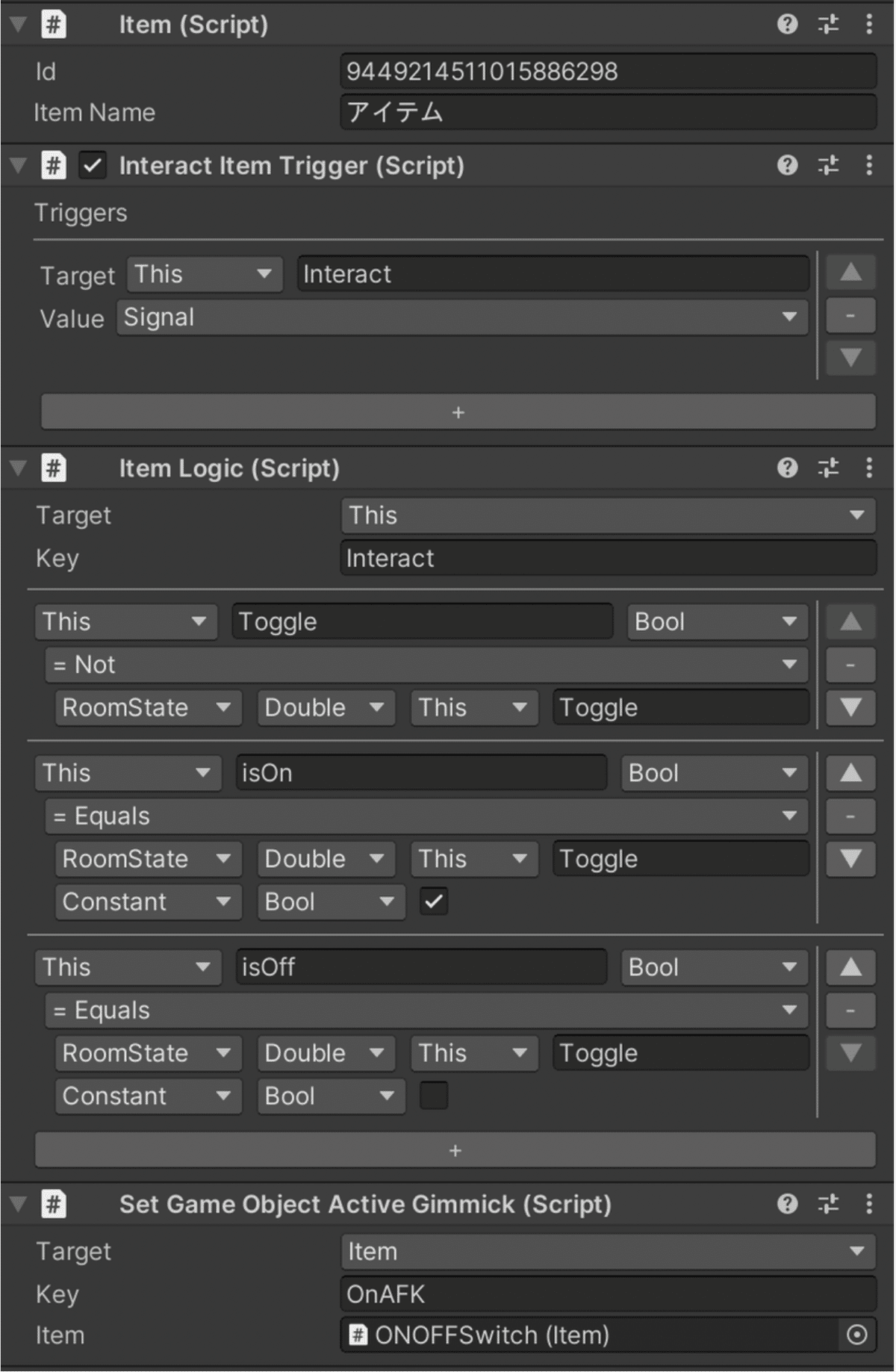
The components that you use in this article are:
Item Logic
Ridable Item(Script)
Interact Item Trigger
On Get On Item Trigger(Script)
On Get OFF Item Trigger(Script)
Set Game Object Active Gimmick (Script)
The procedure is
1. Create an on/off switch.
2. Add text
3. It will appear when you sit down.
That is all.
Extend options.
Using closed and open books makes it look rich.
In my world, the chair has more functions.
You can change the chair color and select your language levels.
You can play over here. Let's check it.
Cluster Language Exchange World is a good place for international people who want to learn Japanese and Japanese people who want to learn English to play with their friends, respectively.
Try playing word guessing games using Hiragana and the alphabet.
Booth Store.
By the way, maybe you don't want to read this whole article to get the item. Well, that's okay too. You can get it at the Booth Store.
If you have any problems, please feel free to comment.
