
Streamlit standalone executable
Streamlit x pythonで作成した,appのexe作成メモ.参考は下のサイト.
手順
1.pycharmエディタで適当にプロジェクト作製.今回はstreamlit_standalone_executableというフォルダにvenvでプロジェクトを作成.
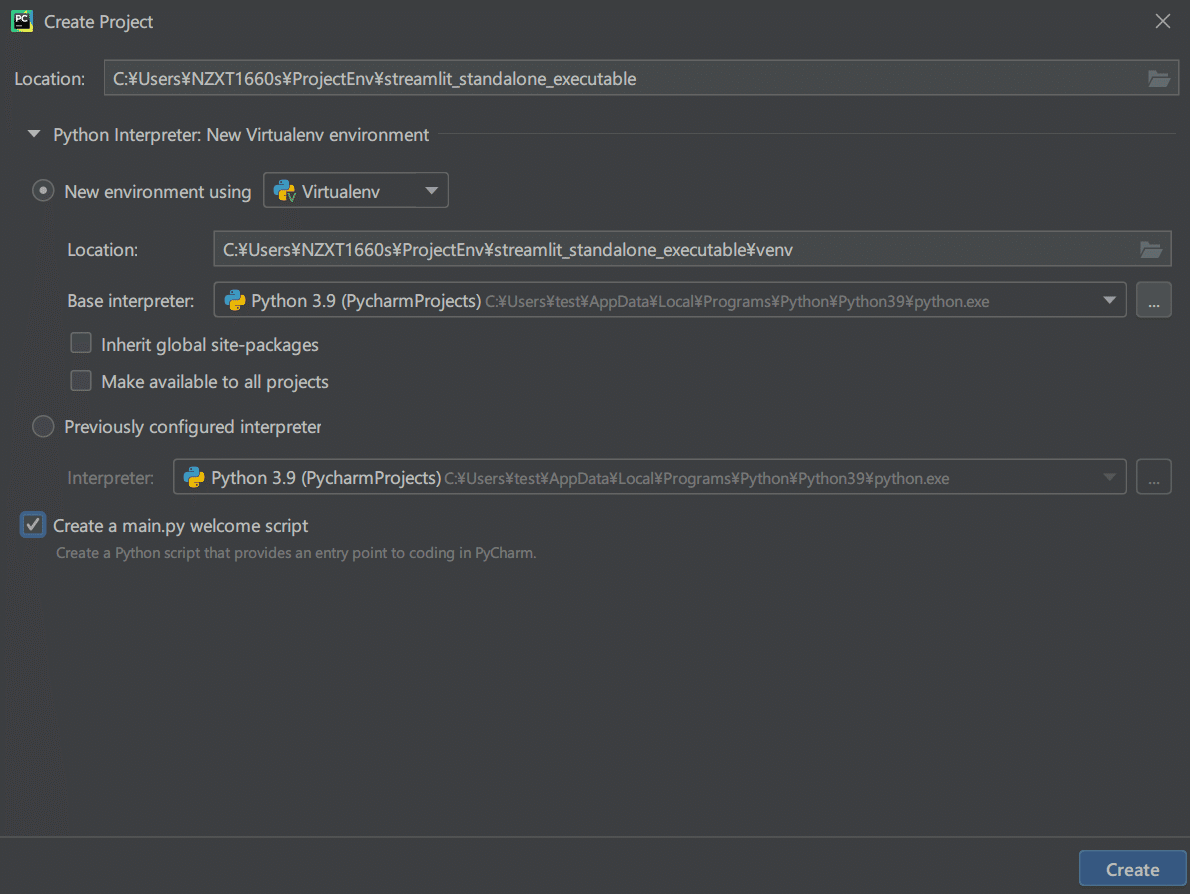
2.必要なパッケージのインストール.
・streamlit 1.4.0
・pyinstaller 4.1
3.任意のapp作成.今回は簡単な以下のコードをexeにする.
main.py
import streamlit as st
if __name__ == '__main__':
st.header("Hello world")4.streamlitパッケージのcli.pyを編集.
***\streamlit_standalone_executable\venv\Lib\site-packages\streamlit\cli.py
下記を追加.
def _main_run_clExplicit(file, command_line, args=[], flag_options={}):
streamlit._is_running_with_streamlit = True
bootstrap.run(file, command_line, args, flag_options)5.run_main.pyを作成.
import streamlit.cli
if __name__ == '__main__':
streamlit.cli._main_run_clExplicit('main.py', 'streamlit run')6.streamlit_standalone_executableのフォルダ内にhooksというフォルダを作成し,hook-streamlit.pyを作成.
from PyInstaller.utils.hooks import copy_metadata
datas = copy_metadata('streamlit')7.streamlit_standalone_executableのフォルダ内に.streamlitフォルダを作成し,config.tomlを作成.(textエディタで大丈夫)
[global]
developmentMode = false
[server]
port = 85018.pycharmエディタ内terminalから,下記でexeを作成.
pyinstaller --onefile --additional-hooks-dir=./hooks run_main.py --clean
9.ただpyinstallerを回しただけではできないので,8.の実行でできたrun_main.specのa = Analysis… のdatasを下記のように編集.
datas=[("{$YOURPYTHONENV}/Lib/site-packages/altair/vegalite/v4/schema/vega-lite-schema.json",
"./altair/vegalite/v4/schema/"),
("${YOURPYTHONENV}/Lib/site-packages/streamlit/static","./streamlit/static")
]10.再度下記で実行.
pyinstaller --onefile --additional-hooks-dir=./hooks run_main.spec --clean
11.distフォルダにできたrun_main.exeファイルは,それ自体では動かない..streamlitとmain.pyがrun_main.exeと同じディレクトリにないといけない.
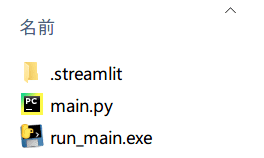
12.exeを開けばstreamlitアプリが起動する.
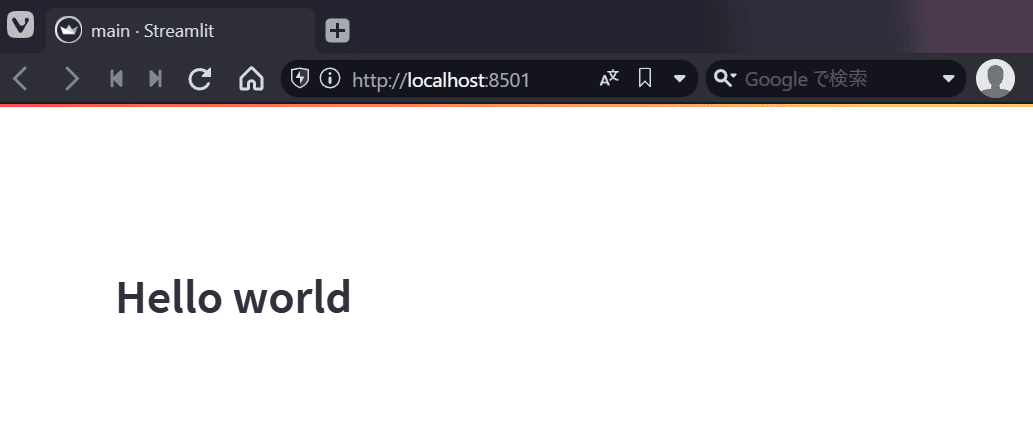
run_main.pyによってmain.pyを実行しているという構造.main.pyを書き換えてもわざわざexeを作成する必要はない.(もちろんexeに含まれているパッケージのみ使用するという前提はある)
ディレクトリ構成
streamlit_standalone_executable/
- .streamlit/
- config.toml
- hooks/
- hook-streamlit.py
- main.py
- run_main.py
- run_main.spec
- build/
- run_main/
- many .toc and .pyz
- dist/
- run_main.exe*run_main.exeと同一ディレクトリに.streamlitとmain.pyをいれることを忘れずに.
最後に
streamlitアプリを簡単にオフラインで共有したい場面には,ちょっと面倒だけど使えるかも.streamlitはどんどんアップデートしているので,これからもっと簡単にexe化できる方法がでると思う.
