
はじめてのNotion_Notionテンプレート検索方法
Notion初心者の方向けにテンプレートの検索方法をご紹介していきたいと思います。
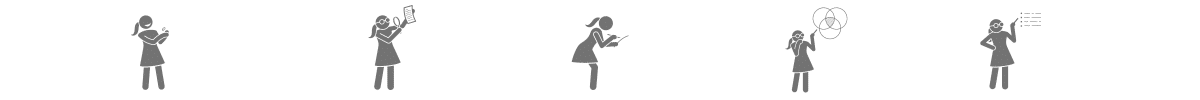
おはようございます。
Notionは高機能のクラウドメモアプリです。
メモ、タスク管理、WiKi、データベースなど複数のことが一括で管理できるアプリです。
今日はテンプレートの検索方法をみていきます!
Notion公式サイト スマホでもPCでも作業できます
Notionテンプレートとは?
テンプレートは、ワークスペースに追加できる既成のNotionページです。
Notionテンプレートギャラリー
notion.so/templates にアクセス
検索バーからキーワード、チーム、カテゴリー、クリエイターなどで検索して、お好みのテンプレートを見つけます。単語やフレーズを入力するだけで、検索語句に一致するテンプレートやカテゴリー、クリエイターを見つけることができます。
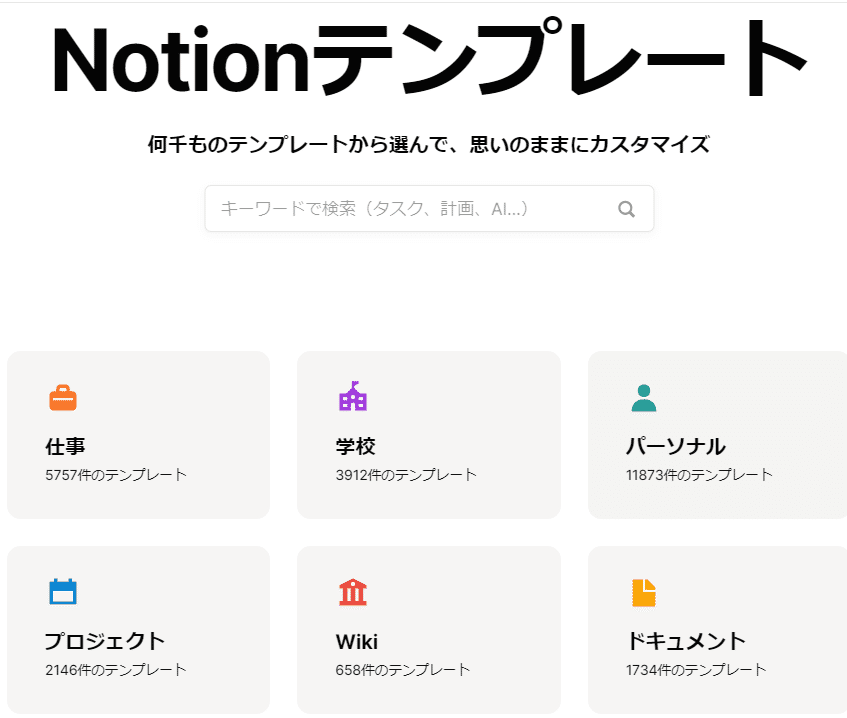
具体的なカテゴリーとユースケースが見つかります

仕事、学業、個人用に最も使用されたテンプレートを見ることができます
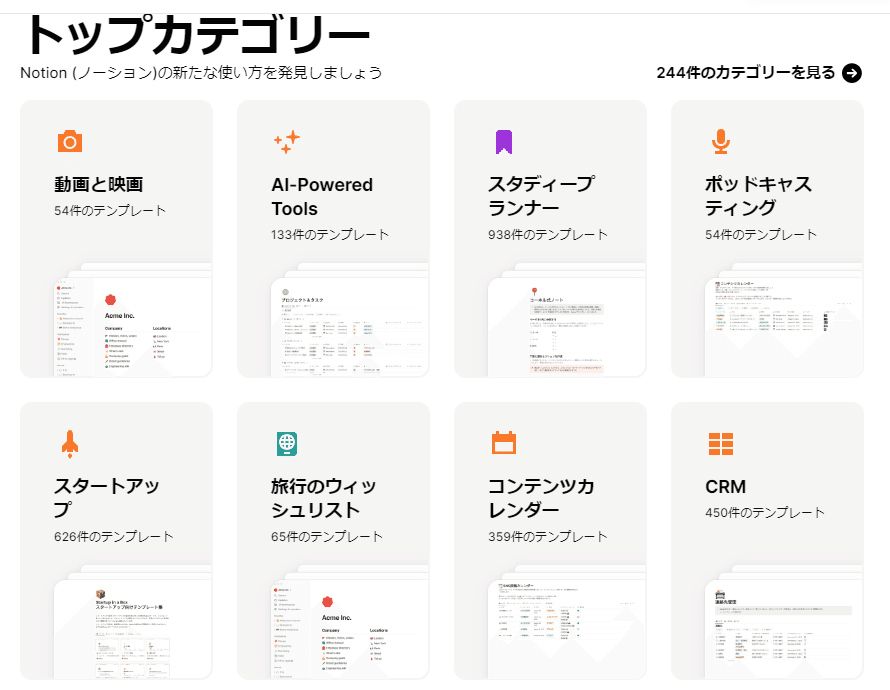
とサブカテゴリーを見ることができます
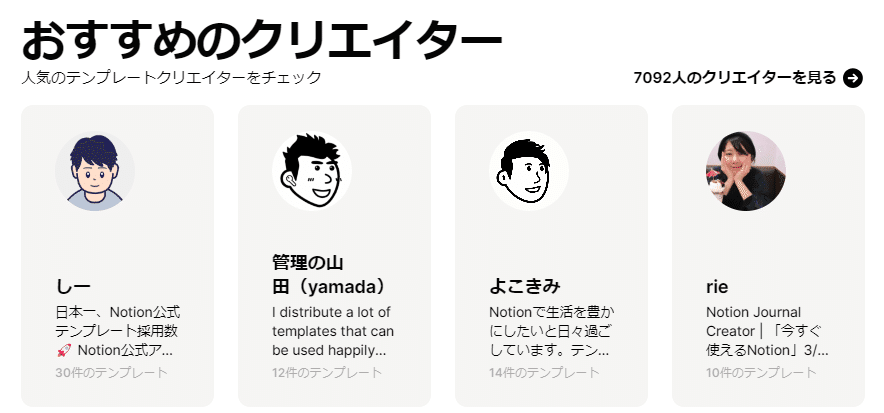
一流のテンプレートクリエイターを紹介します
Notionアプリ内で
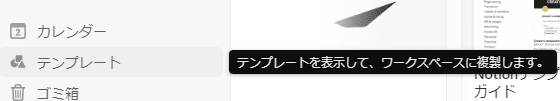
Notionサイドバーにある テンプレート ボタンをクリックし、Notionテンプレートギャラリーのポップアップウィンドウを開きます。
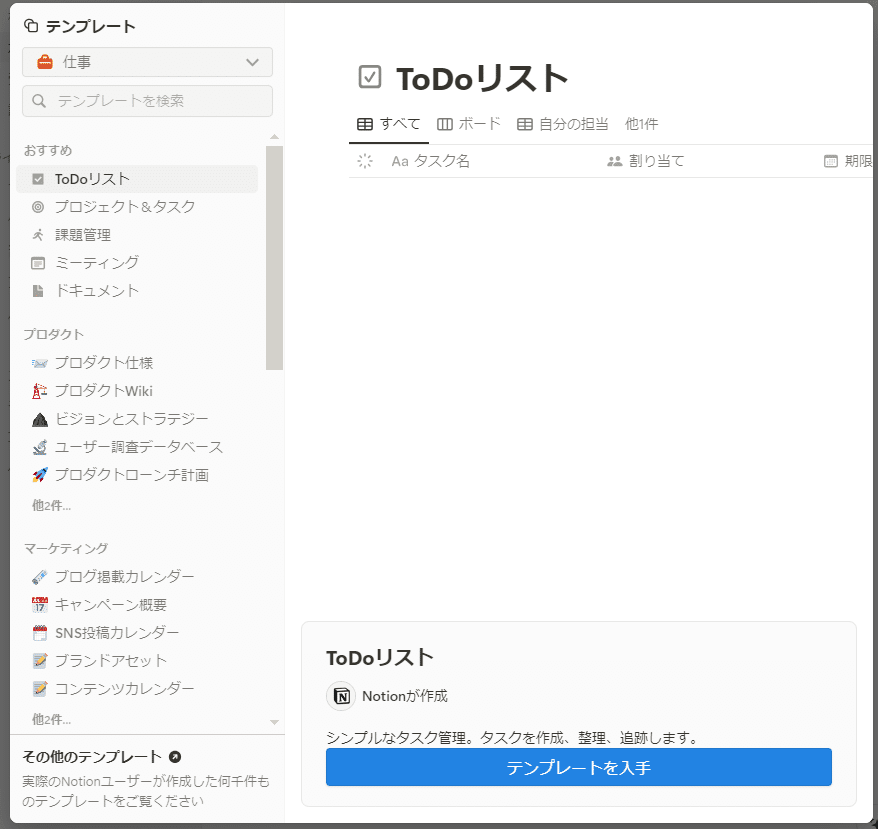
そこから左上にあるドロップダウンメニューでカテゴリーを選択し、サイドバーで人気のサブカテゴリーを閲覧します。
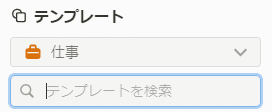
または、左上の検索を使用して、ニーズに合った特定のテンプレートを見つけることもできます。
テンプレートの使い方
使用したいテンプレートを見つけたら、「このテンプレートを入手」ボタンをタップします。
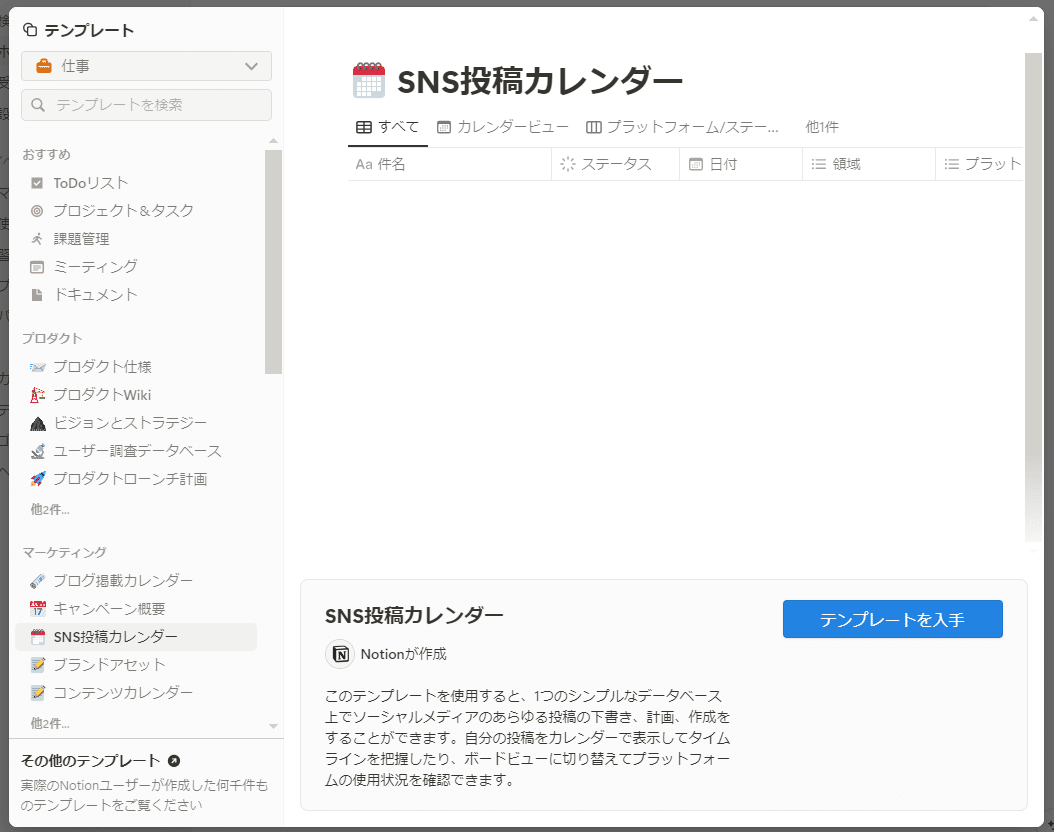
すでにNotionにサインインしている場合は、テンプレートがサイドバーの「プライベート」セクションにあるワークスペースに自動的に追加されます。
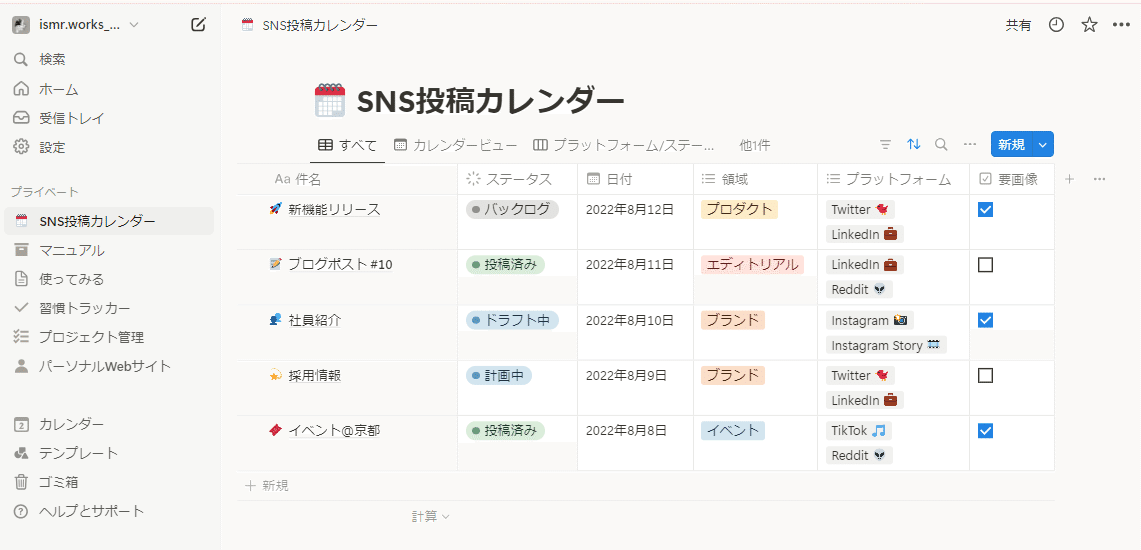
ログアウトしているか、Notionアカウントをお持ちでない場合は、表示されるメッセージに沿ってサインインまたはアカウント作成を行ってください。

最後まで読んでいただき、ありがとうございます。
画像出典:Notion
次回は、SNS投稿カレンダーのテンプレートを詳しく見ていきたいと思います!
◇Notionの機能をAIの記事でまとめています
◇Notion公式サイト
Notion ヘルプセンター:https://www.notion.so/help/guides/how-to-build-a-help-center-in-notion
Notion コミュニティ:https://www.notion.so/Notion-Community-04f306fbf59a413fae15f42e2a1ab029
Notion テンプレート:https://www.notion.so/help/guides/the-ultimate-guide-to-notion-templates
