
テスト結果 Meshroom Depthmap+
まとめはこちら
進捗、まとめ、ファイル名
Add Landmark
は過剰にディティールを増やしているわけでもないようだ。Retopo後のメッシュのディティールを保持してくれるかもなので採用したい。
Result2 Combination of Depth
パラメータを組み合わせたものと、単独で変更したものとの比較はしていないのでどこまで効果が出るのかは分かっていない
組み合わせたもの同士での比較は50㎝で寄せた場合でも気のせい程度の差しかない。
1:LM_SGMTop3_100_20_27_RefineTop4_20_450_95_450 343min
2:LM_WISH18_GammaC_27_RefineTop4_18_450_95_450 80min 3:LM_GammaC27_RefineNumberofDepths95 40min
4:LM_SGMNbCameras100_WISH20_RefineNbCameras20 340min
短時間の3、一番堀りの深い4を当面のベストプラクティスにする。
Result1 Depth
4パターンで改善の気配がみられた
変化A型
WISH の増加で苺の粒感とクリームの平坦感がともに改善している気配
Refine:Number of Samplesの増加で苺の粒感とクリームの平坦感がともに改善している気配
変化B型
Refine:Nb Neighbour Camerasの増加で苺の粒感が増している気配
変化C型
GammaCの増加で凹部の深堀り具合が増している気配
Refine:Number of Depthの増加で凹部の深堀り具合が増している気配
変化D型
Refine: Number of Iterationsの増加で平坦部の平坦感が増している気配
きめ細かさも上がっている
ただしすべての項目は微妙な違いにしか見えなかった。
Views Settings
レンダーはBlender>Solid>MatCapとCavity(面の凹凸が目立つように)
陰影を示します。
メッシュはリソース節約のため部分的に削除しています。
メッシュはノイズを除去するためにModifier>Smooth=15を掛けています。
Views
イチゴの種、白いクリーム、タルト下地による凹凸は残して、ほかは平たくならしたい。ならすことはBDで10分ぐらいで出来るので、凹凸の具合を優先
実験ファイル名
Meshroom:
m26q_150img_04_Test_DepthMap.mg (Feature Extraction>Desctiber Type: sift+akaze/ Depthmap>Downscale:1)
Blender:
Result1: T10_Comparison_DepthMap
Result2: T11_BestParameter_DepthMap_Meshing
Result2 Depthmap+Meshing
Result1からよさげな組み合わせを選んで再テスト
各変化型数値上げ版とA-D全項目の数値上げ版の5種
これに、MeshingのAdd Landmarkを加えた計10種を検討した結果まとめ



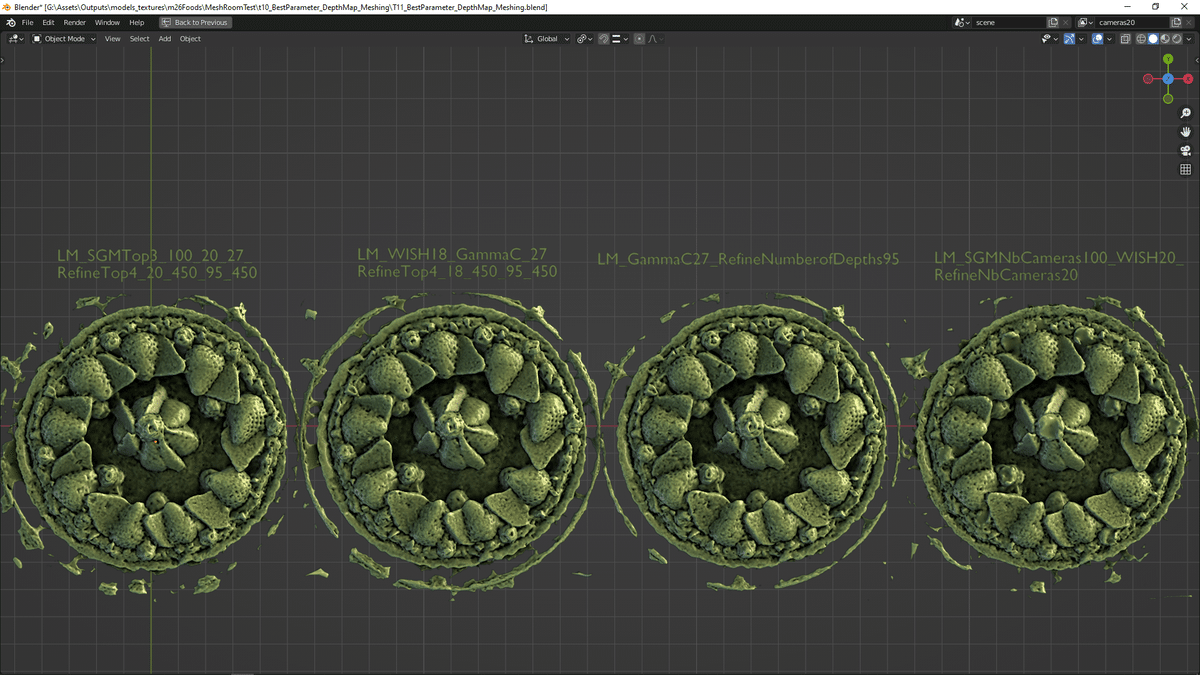



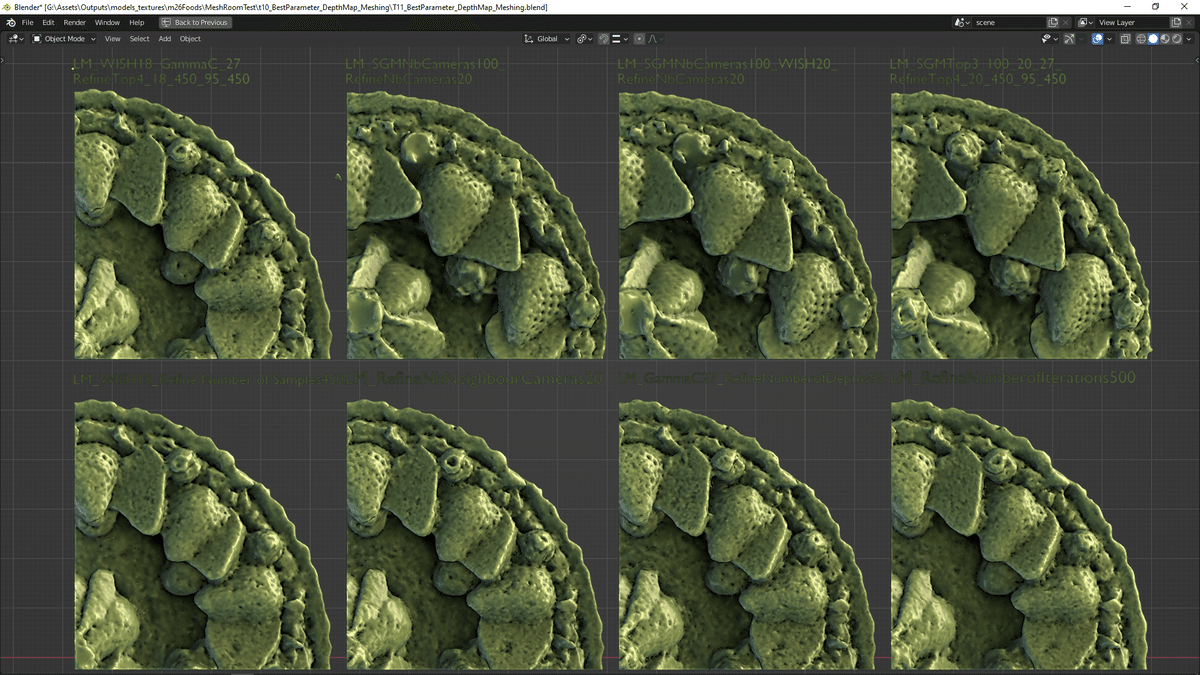


WISH18_Refine Number of Samples450

LM_WISH18_Refine Number of Samples450

RefineNbNeighbourCameras20

LM_RefineNbNeighbourCameras20

GammaC27_RefineNumberofDepths95

LM_GammaC27_RefineNumberofDepths95

RefineNumberofIterations500
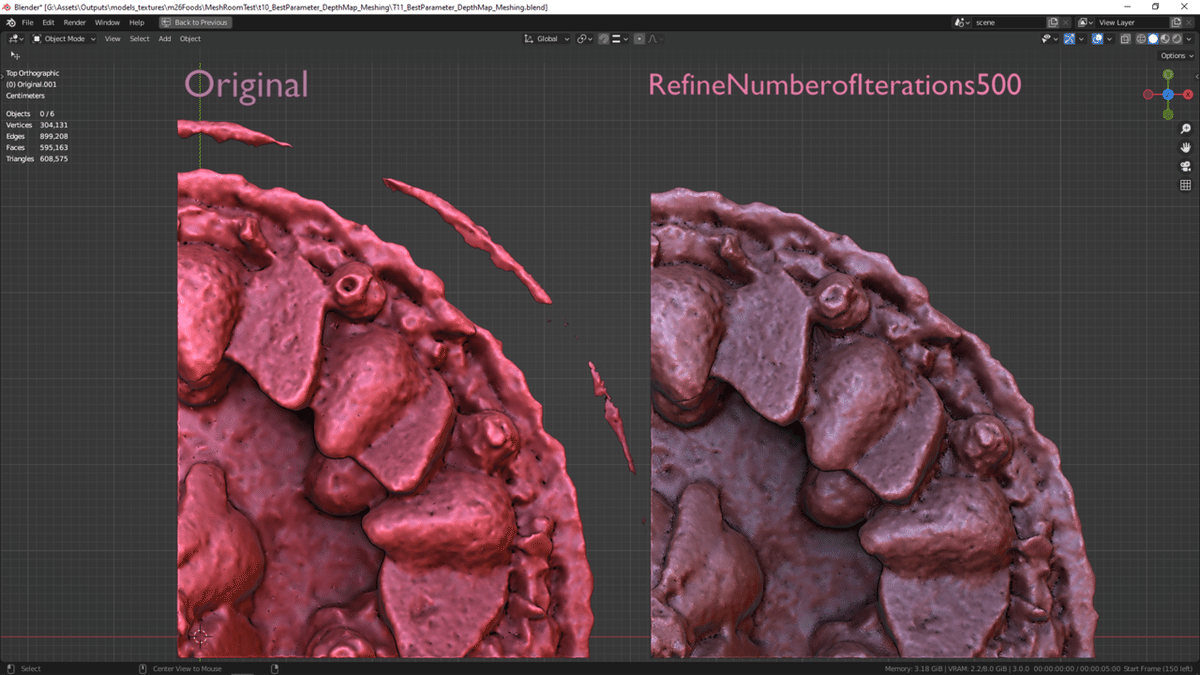
LM_RefineNumberofIterations500

WISH18_GammaC27_RefineTop4_18_450_95_450

LM_WISH18_GammaC27_RefineTop4_18_450_95_450.
SGMNbCameras100_RefineNbCameras20

LM_SGMNbCameras100_RefineNbCameras20

SGMNbCameras100_WISH20_RefineNbCameras20

LM_SGMNbCameras100_WISH20_RefineNbCameras20

SGMTop3_100_20_27_RefineTop4_20_450_95_450
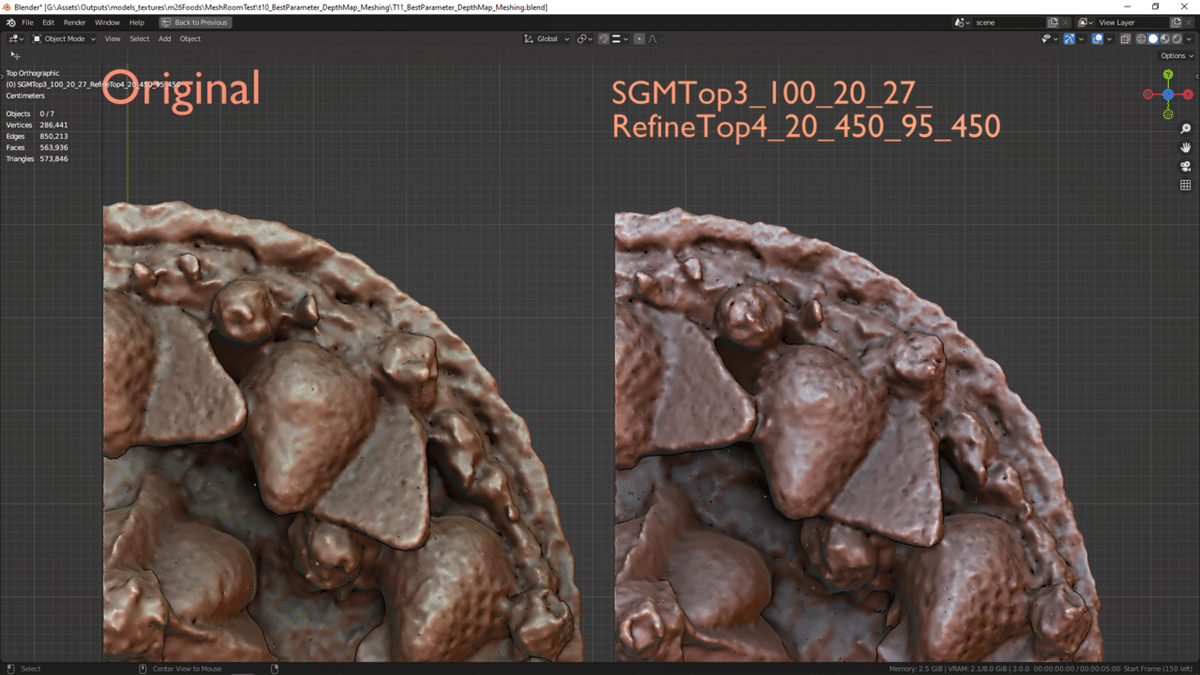
LM_SGMTop3_100_20_27_RefineTop4_20_450_95_450

Result1 Depthmap
パラメータをひとつづつ変更した結果まとめ
Min View Angle 2=>9

Max View Angle =30 =>110
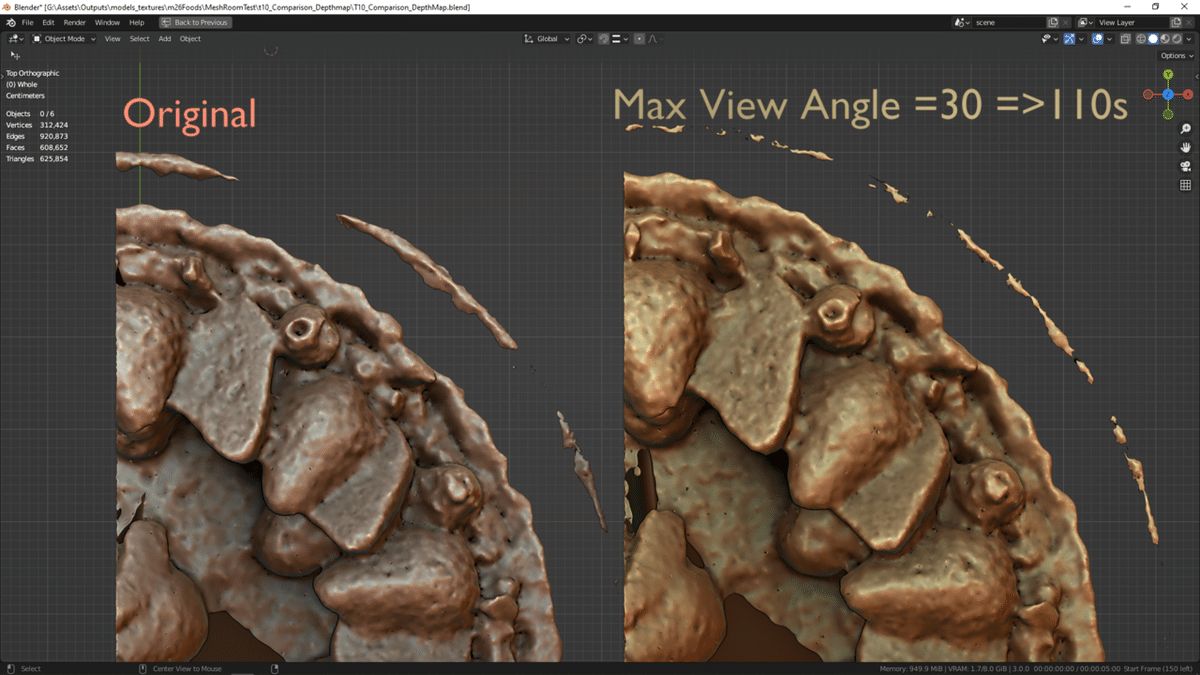
SGM: Nb Neighbour Cameras 10 =>95

SGM:WISH 10 =>18

SGM:GammaC 5.5=>27

SGM*GammaP 8=>26

Refine: Nb Neighbour Cameras 6 =>18

Refine:Number of Samples 150 => 400

Refine:Number of Depths 31 => 90

Refine:Number of Iterations 100 =>450
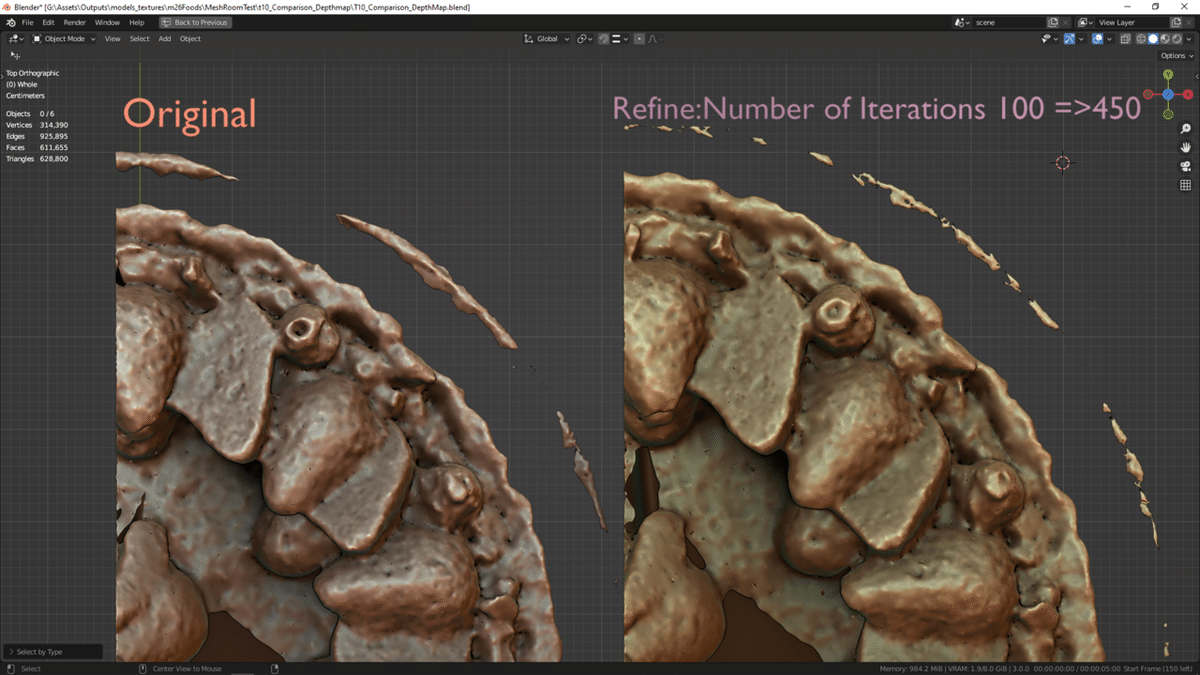
Refine:WISH 3 =>18

pretest
1か所に使うカメラの数っぽい数値をMaxにした後でBlender>Smooth Modifier を複数回掛けると、かなりいい結果が出てきた。現在他パラメータも計算中です。
とおもったらDownscaleの数値が4から1になっていた。カメラ数は影響少ないかも。反省。

