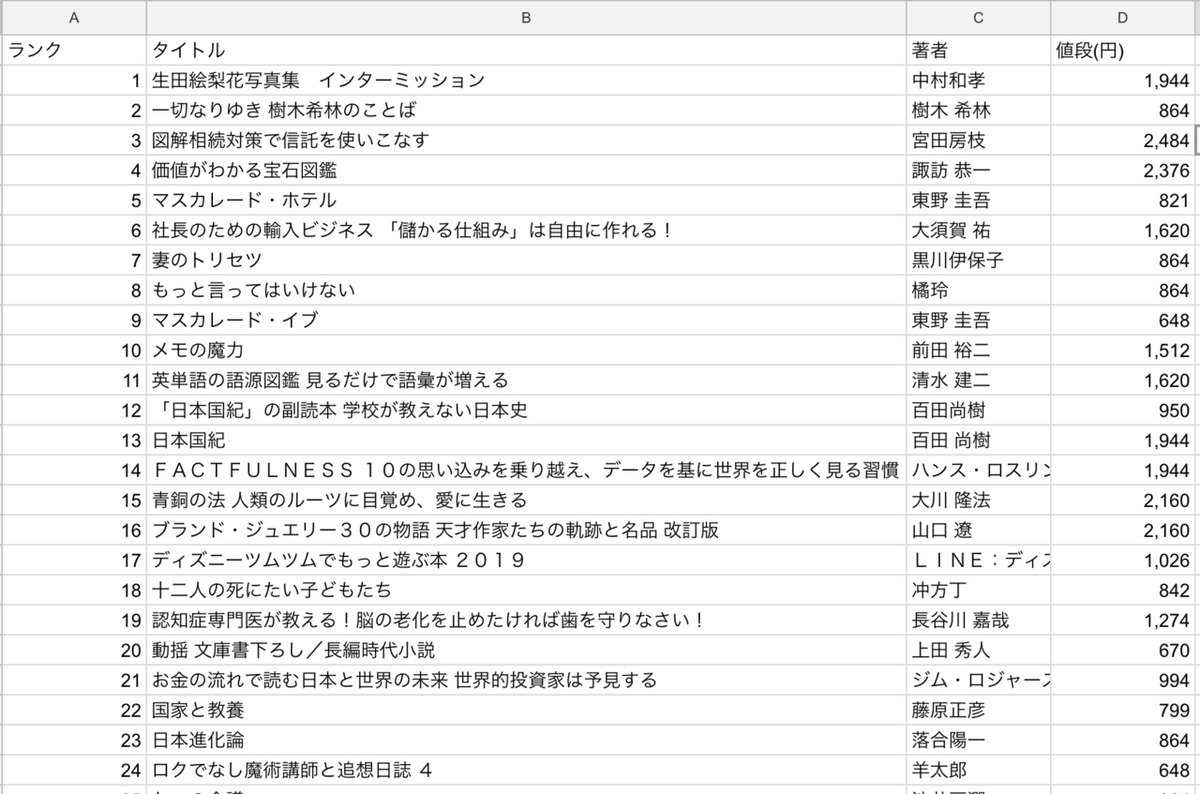[Python]書籍サイトのランキング情報をスクレイピングしてcsvファイルに出力する
1.何を作るのか
今回は前回のスクレイピングを応用し、書籍サイトのランキング情報を目的に適った情報に整形し、csvファイルに出力するプログラムを作ります。
目的の情報はランク、本のタイトル、著者、値段の4つになります。
2.コード
import re
import csv
import requests
from bs4 import BeautifulSoup
URL = "https://honto.jp/ranking/gr/bestseller_1101_1201_011.html"
response = requests.get(URL)
response.encoding = response.apparent_encoding
soup = BeautifulSoup(response.text, "html.parser")
product_list_html = soup.find_all("div", class_="stContents")
with open("book_rank.csv", "w", encoding="utf-8") as f:
field_name = ["ランク", "タイトル", "著者", "値段(円)"]
writer = csv.DictWriter(f, fieldnames=field_name)
writer.writeheader()
for i, tag in enumerate(product_list_html):
author_tag = tag.find("ul", class_="stData")
title_tag = tag.find("h2", class_="stHeading")
price_tag = tag.find("li", class_="stPrice")
author = author_tag.li.a.get_text()
#正規表現を使わなかったとき
"""
replace_target = ["(著)", "(編著)", "(監修)"]
for rep in replace_target:
if rep in author:
author = author.replace(rep, "")
"""
author = re.sub("(.*?)", "", author).rstrip()
title = title_tag.get_text()
title = re.sub("(.*?)", "", title).rstrip()
price = price_tag.span.get_text().replace("円", "")
context = {"ランク": i + 1, "タイトル": title, "著者": author, "値段(円)": price}
writer.writerow(context)3.実行結果