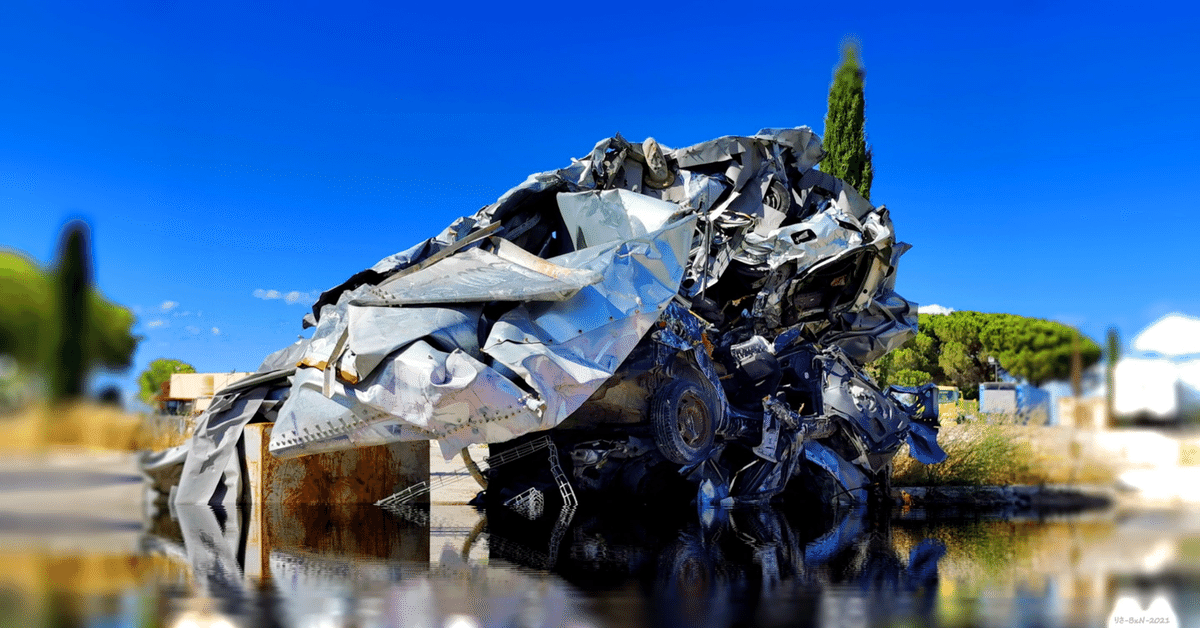
パワポ資料の"デザイン"に悩む人へ - 美術と商業デザインの決定的な違いは「 解説の可否 」です
「 パワポ資料で大事なのはデザイン 」と思っている人が、かなりの確率でいます。と書き出すってことは、その認識は間違ってるで!ってことを解説していきます。
その勘違いを生んでいるのが「 デザイン 」という言葉です。基本的に、ビジネスにおけるパワポ資料にデザイン性は不要です。必要なのはロジカル思考です。その違いは「 美術 と 商業デザイン 」と表現できるでしょう。
パワポ資料の見た目の分かりづらさを解説できれば、それが正解!
多くの人が勘違いしているデザインは「 美術・芸術 」です。カッコイイ、美しいという、感覚的、好き嫌いで判断する領域です。パワポ資料に「 もっとカッコイイ、もっと美しいデザインにしたい… 」と悩んじゃっている人がその典型です。ピカソの絵を見ても、どこが良いか?って解説できません。好き嫌い、好みです。それが美術であり芸術です。で、美術や芸術は、作品そのものが商品です。絵画、写真、造形物に値段がつけられると、立派な商品になります。
が、パワポ資料そのものは商品ではありません。パワポ資料自体に値段がつきません。あくまでも商品の魅力をアピールするサブツールです。ので、カッコイイも美しいも芸術性も必要ありません。
パワポ資料に求められるのは「 商業デザイン 」です。「 分かりやすいかどうか? 」です。美術や芸術と異なり分かりやすさをロジカルに解説できます。なぜ分かりづらいのか?を解説できます。どうすれば分かりやすくなるのか?を解説できます。逆に言うと、解説できない資料になっているってことは、それは、ビジネスのパワポ資料としては、不正解です。
美術・芸術「 好き嫌い(好み) 」「 独創性、個性 」
商業デザイン「 ロジカルに解説できる 」「 再現性 」
パワポ資料の見た目の正確性は性格に依存します!
パワポ資料の見た目の正確性は、性格に依存します。
大らかな人、大雑把な人は不向きです。
繊細な人、細かい人が向いています。短気で粗探しが得意な人が向いています。ちょっと嫌な感じの人です😁
感覚的な人は不向きです。
ロジカルな人が向いています。
パワポ資料作成は「 チーム戦 」です
見た目をととのえるには、ロジカルに解説できる人に任せましょう。適材適所です。会社組織の上層部がこの理解をしていると、役割分担がスムーズです。が、上層部がこの理解をしていない場合は、個人口撃が始まります。マジで不毛な時間です。彼や彼女にもちろん責任が無いわけではありません。が、向き不向きはどんな仕事にもあります。不思議なことに、パワポ資料作成においては、なぜか「 個人戦 」という価値観が当たり前になっているので、個人が評価がされます。プロの私からすれば異常な世界観です。
パワポ資料は、他の仕事と同様「 チーム戦 」です。
パワポ資料のプロセスを大きく因数分解すると、理解してもらえるかもしれません。
STEP❶ シナリオ作成
STEP❷ パワポ資料作成
STEP❸ プレゼンテーション
です。それぞれ、求められる成果が異なります。つまり、必要なスキル、能力が異なります。こう見ると、明らかに、各STEPで向き不向きがありますよね?個人戦ではなくチーム戦でしょ?ね?
パワポ資料を作るのは上手やけど、プレゼンテーションが下手な人います。
プレゼンテーションがめちゃ上手やのに、パワポ資料が下手過ぎる人もいます。
2つ得意な人もいるし、全部得意な人もいます。
コンサルティング会社時代、いつも「 チームで 」作戦会議をし、役割分担をしていました。日頃、パワポ資料を使い続けているコンサルタントであっても向き不向きがあるんです。だからチームで作戦会議をして、それぞれの能力を補い合うわけですね。
会社員の方は、自分の向き不向きを見極めて、相談上手になりましょう。苦手なことを頑張っても大した成果になりません。得意なことを伸ばしましょう。
個人事業の方は、苦手なことはお金で解決しましょう。プロにフィードバックをもらって、自分が得意なことに専念する方が、時間もお金も気持ちも、そして成果も健全です。
「 チーム戦 」と認識を改めるだけで、見えてくる世界が変わりますよね?会社員の方は、ぜひ、上司に教えてあげてください。
英語学習のため記事をAI(Gemini)で全文要点英訳
翻訳提案
翻訳のポイント
専門用語: 「パワポ」を「PowerPoint」、ロジカル思考を「logical thinking」など、英語の専門用語に置き換えます。
簡潔化: 日本語特有の表現や冗長な表現を削り、簡潔な英語に直します。
ニュアンス: 原文のユーモアや強調したい部分を損なわないように、適切な表現を選びます。
翻訳文
For those struggling with PowerPoint design:
Many people believe that "design" is the most important aspect of PowerPoint presentations. But I'm here to tell you that this belief is misguided.
The confusion stems from the word "design" itself. In the context of business presentations, design is less important than logical thinking. We can draw a distinction between "art" and "commercial design."
What makes a PowerPoint slide difficult to understand is the problem. Many people mistakenly equate design with "art." Art is subjective and based on personal taste. If you're struggling with the question, "How can I make my slides look cooler or more beautiful?", then you're thinking like an artist. You can't explain why a Picasso painting is good; it's a matter of personal preference. Art is a product in itself, something that can be sold.
However, a PowerPoint slide is not a product. It's a tool used to showcase a product. So, it doesn't need to be cool or beautiful. What it needs is to be "commercially designed." In other words, it needs to be easy to understand. Unlike art, commercial design can be explained logically. We can explain why something is difficult to understand and how to make it easier. Conversely, if you can't explain why your slide is confusing, then it's simply a bad business presentation.
Art: subjective, original, individual
Commercial design: can be explained logically, reproducible
The visual accuracy of a PowerPoint slide depends on personality! The visual accuracy of a PowerPoint slide is influenced by personality.
People who are laid-back or casual are not well-suited.
People who are meticulous and detail-oriented are better suited. Those who are quick-tempered and good at finding flaws are ideal.
Intuitive people are not well-suited.
Logical people are better suited.
Creating PowerPoint presentations is a "team sport." Let those who can explain things logically handle the visual aspects. It's all about finding the right person for the job. When upper management understands this, it's easier to assign tasks. However, if upper management doesn't understand this, it can lead to pointless arguments. It's not that these individuals are entirely at fault, but everyone has strengths and weaknesses. Strangely, in the world of PowerPoint, there's a prevailing belief that it's an "individual sport," and individuals are evaluated accordingly. This is a strange concept to me as a professional.
Like any other task, creating PowerPoint presentations is a "team sport." If we break down the PowerPoint creation process into its major components, you might see what I mean:
STEP 1: Create a script
STEP 2: Create the PowerPoint slides
STEP 3: Present Each step requires different skills and abilities. Clearly, different people are better suited for different steps. Isn't it obvious that this is a team effort?
Some people are great at creating slides but terrible at presenting. Others are excellent presenters but create terrible slides. Some people are good at both, and some are good at all of it.
When I was working at a consulting firm, we always held team meetings to discuss strategies and assign roles. Even experienced consultants who use PowerPoint daily have their strengths and weaknesses. That's why we held team meetings and complemented each other's abilities.
If you're an employee, try to identify your strengths and weaknesses and be open to asking for help. It's not productive to force yourself to do something you're not good at. Focus on improving your strengths. If you're a freelancer, outsource tasks that you're not good at. Get feedback from a professional and focus on what you do best. This will save you time, money, and stress, and will ultimately lead to better results.
By recognizing that creating PowerPoint presentations is a "team sport," you'll see things in a whole new light. If you're an employee, be sure to share this perspective with your supervisor.
[Note]
Contextual adjustments: Depending on the specific audience and purpose of the presentation, you may need to adjust the tone and level of formality.
Cultural nuances: Be mindful of cultural differences in communication styles and preferences.
Visual aids: Consider incorporating visuals, such as diagrams or charts, to enhance understanding.
Would you like me to translate any other parts of your text?
