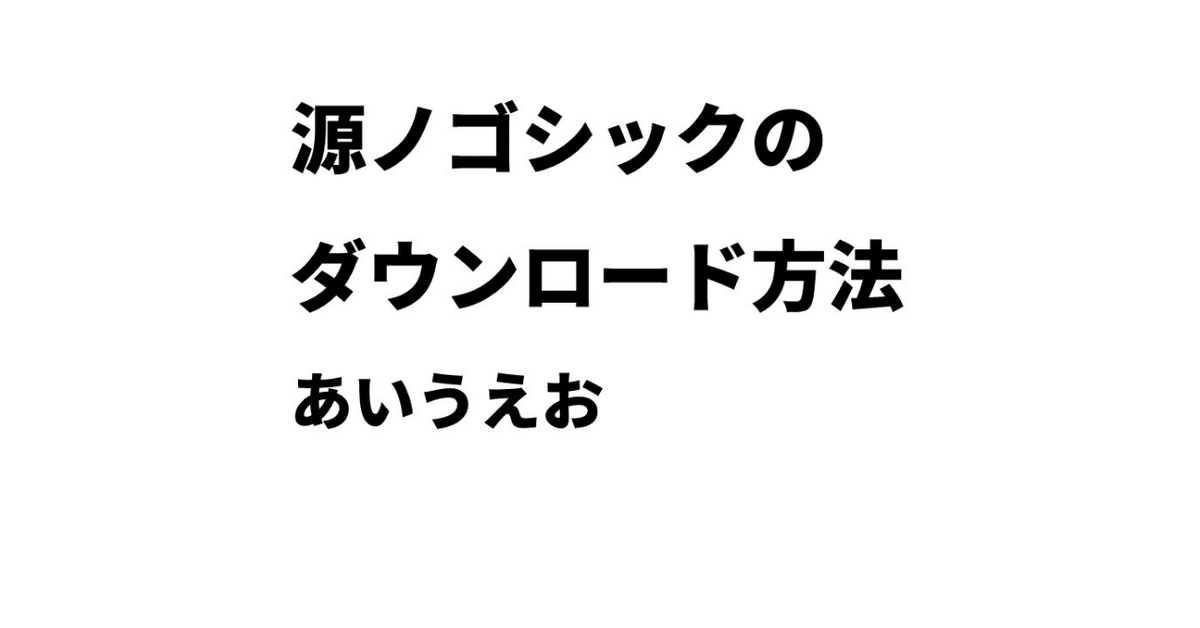
「源ノ角ゴシック」PCへのダウンロード方法
まず下記にアクセスします。
https://github.com/adobe-fonts/source-han-sans/tree/release
「adobe-fonts/source-han-sans」
これが源ノゴシックのようです。



以上!
あとは、ダウンロードしたファイルを
PCへインストールし、再起動すれば利用できます。
※PCへのインストールはダウンロードしたファイルをダブルクリックして選択すればOKです。(Windows)
※執筆時点のものになります
参考にした記事:https://www.ipentec.com/document/software-font-download-adobe-source-han-sans
