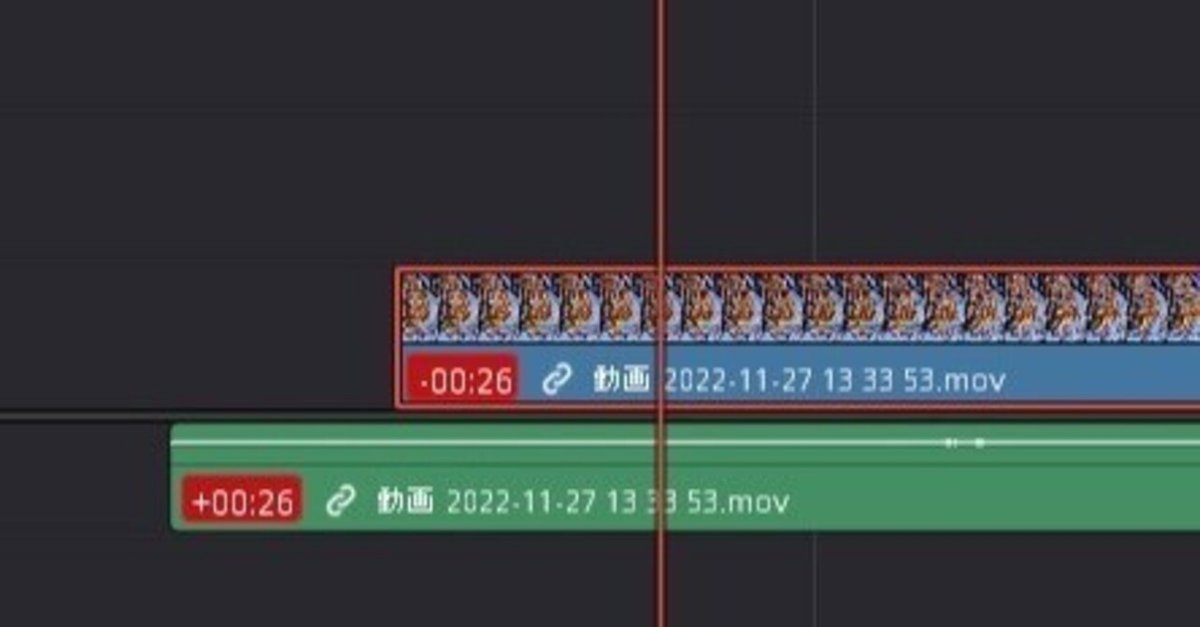
映像と音声がずれたときの修正方法【エディットページ】
映像と音声のリンクを外してしまったりして、音がずれてしまうことが稀にあります。そういった時の修正方法になります。
ずれていると赤くずれた時間がハイライト表示されます。
赤い部分をで右クリックすると、合わせ方のサブメニューがでてきます。

それぞれどのような動作になるか、動画と音声にマーカーを付けて確認してみました。マーカーの位置は、もともと同期していた位置になります。

同期位置にスリップ
クリップをスリップさせて位置を合わせます

同期位置に移動
クリップを移動(スライド)させて位置を合わせます

他を同期位置にスリップ
音声のクリップをスリップさせて位置を合わせます
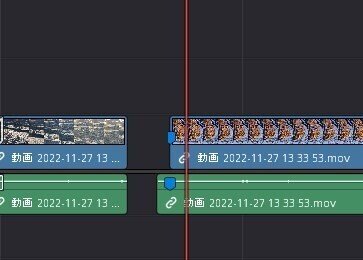
他を同期位置に移動
音声のクリップを移動(スライド)させて位置を合わせます
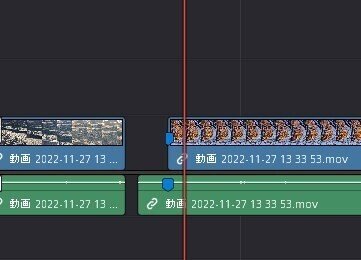
いいなと思ったら応援しよう!

