
Beginner's Guide for Doujin Shopping - 5. BOOTH and PIXIV
About
Booth is a creator's market connected with PIXIV. Part of their website is available in English, Chinese, and Korean. In the ENNEAD fandom, accessories, jewelry, acrylic keychains, and sewing patterns for plushies are often sold here.
Landing Page
Booth's website comes in Japanese, Korean, and Chinese (Traditional and Simplified), so it should be easy to navigate. Here is the landing page in English.
International shipping
Similar to other EC sites I introduced before on this site, BOOTH does not offer international shipping, but they do show TENSO.COM, again, as their international shipping partner.
Payment Options
For international shoppers, Credit cards (VISA, Master, JCB) and PayPal are acceptable payment methods. Debit cards, direct debits, and American Express cards can be used if you register with Paypal beforehand. I have heard (although not verified) that your shipping address (in this case, TENSO.COM's Japanese shipping address) must match the shipping address registered in Paypal for the transaction to go through. I suggest checking if that is the case beforehand to ensure you can shop during the event smoothly without any hiccups.
Registration
You can register from this link here after you get a Japanese shipping address from your forwarder.
You will need a pixiv account to use BOOTH.

You can create a pixiv account with your Google account.

And prove that I am not a robot...

Once you have a pixiv account, you can sign in with BOOTH.

The form for adding an address is self-explanatory - fortunately, this part was in English.
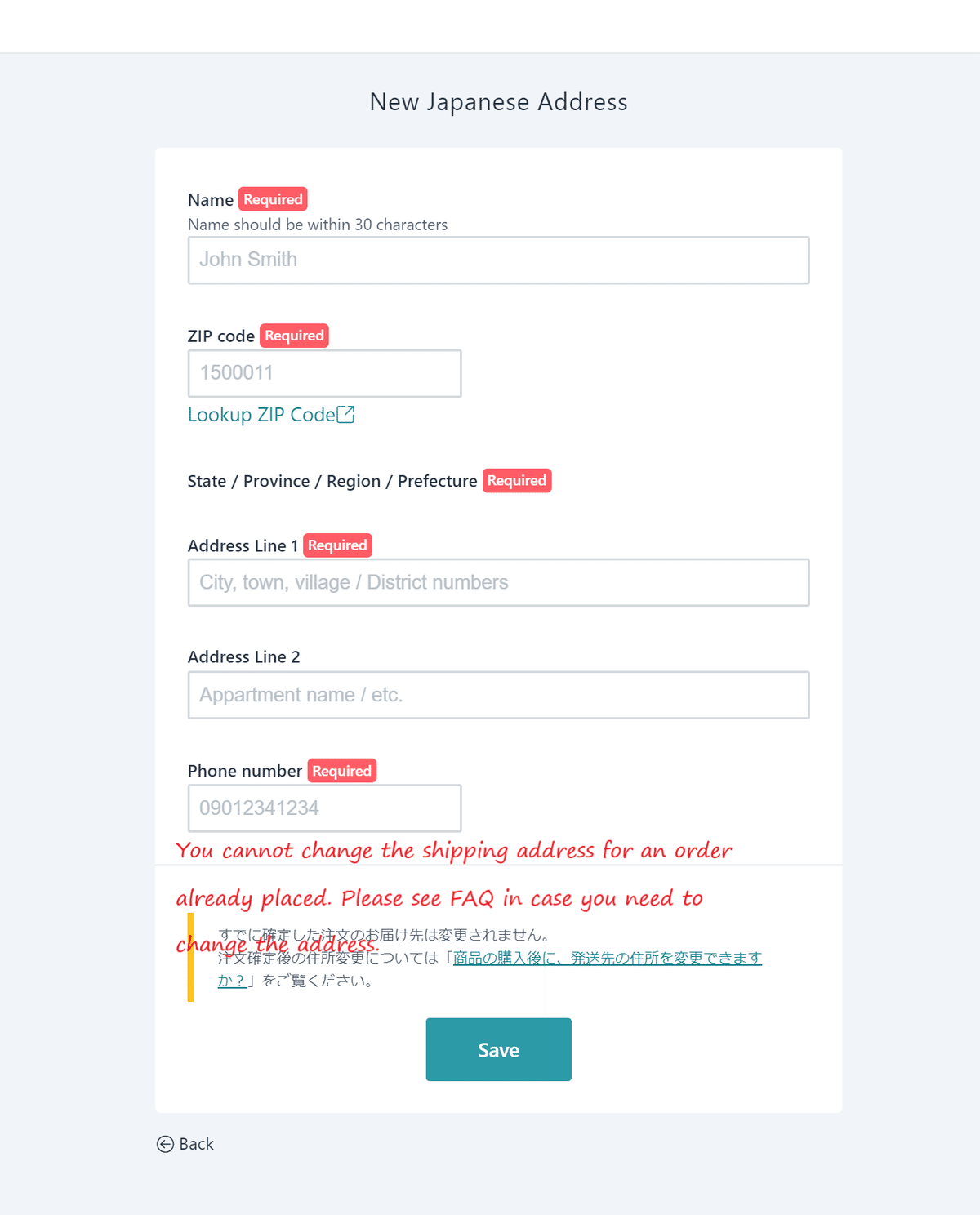
Once you set up your account, this is what your MY ACCOUNT will look like.
You can change your information from the links in green fonts.

The following screen is for registering your credit card information.

Shopping
Here is a link to merch narrowed down using the keyword "ENNEAD."
You will be guided to product details once you click on a product icon, just like any other shopping site.

If you click "Add to Buyee Cart," you will be redirected to the Buyee website.

If you click "Add to Cart," you will be directed to BOOTH's shopping cart.

From here, you can go through the usual steps of confirming your shipping address and payment method.

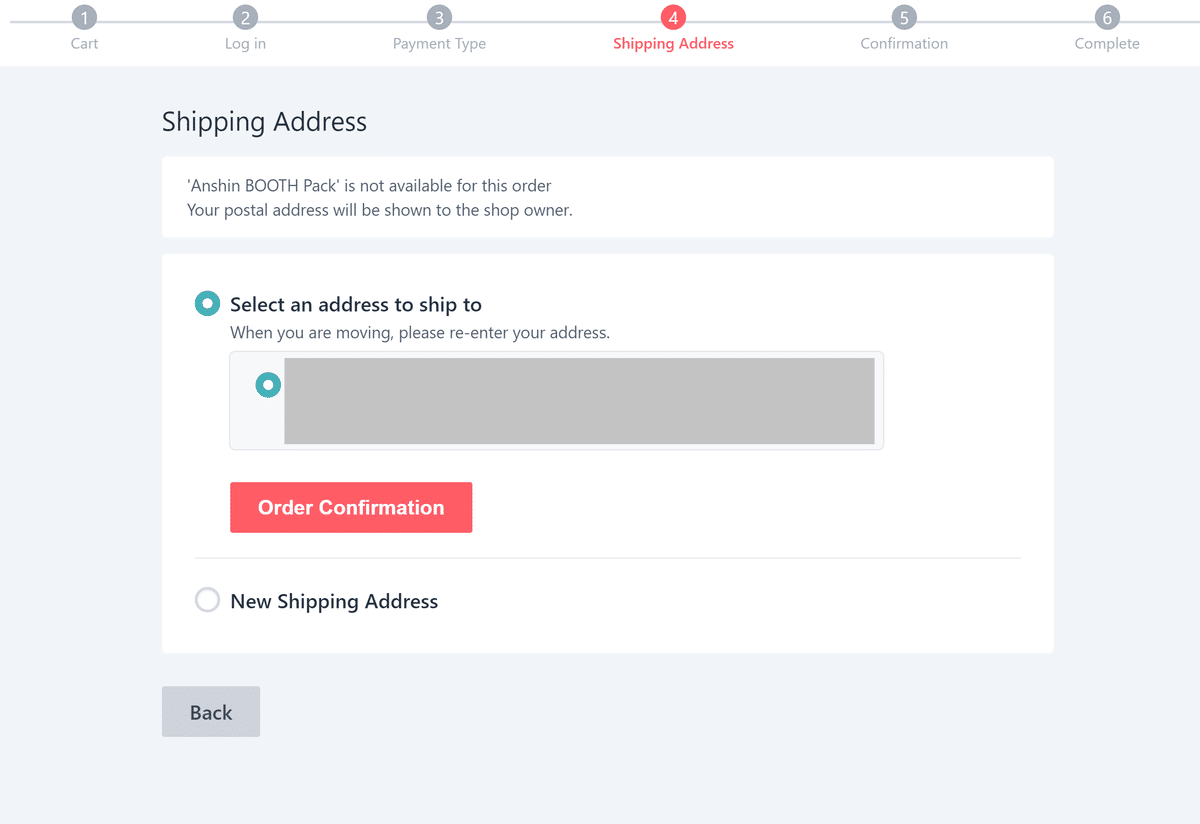
Confirm your order and wait for your shipment!
Like TORANOANA and MELONBOOKS, you can save your favorite artists/creators and receive alerts when products become available. You can do this by clicking the "follow" button.
You can see all the creators you follow by clicking on the little triangle next to your avatar and selecting "Following."

