
How to let sing Virtual Singer Oniku Kurumi (NNSVS on WSL)
I was told that the hurdle for introducing and using NNSVS was very high, so I lowered it.
Installation is now possible with almost no command input.
LET'S PLAY WITH ONIKU KURUMI !!
NOTE: In this article, "WSL" and "Ubuntu" are almost synonymous.
① Enabling WSL in PowerShell with Administrator Rights
Start PowerShell with administrator privileges.
Run the following command to activate WSL:
dism.exe/online/enable-feature/featurename: Microsoft-Windows-Subsystem-Linux/all/norestart
Then, you must Restart the PC.
② Install Ubuntu
Install Ubuntu. (DL from here)
You can download it from the Microsoft Store when it opens.
③ Ubuntu Initial Configuration
Start Ubuntu and enter your username and password twice.
Close Ubuntu.
④ Install NNSVS
Download setup_nnsvs_on_wsl. (DL from here)
It doesn't matter if the wording of "double click ~" is different.
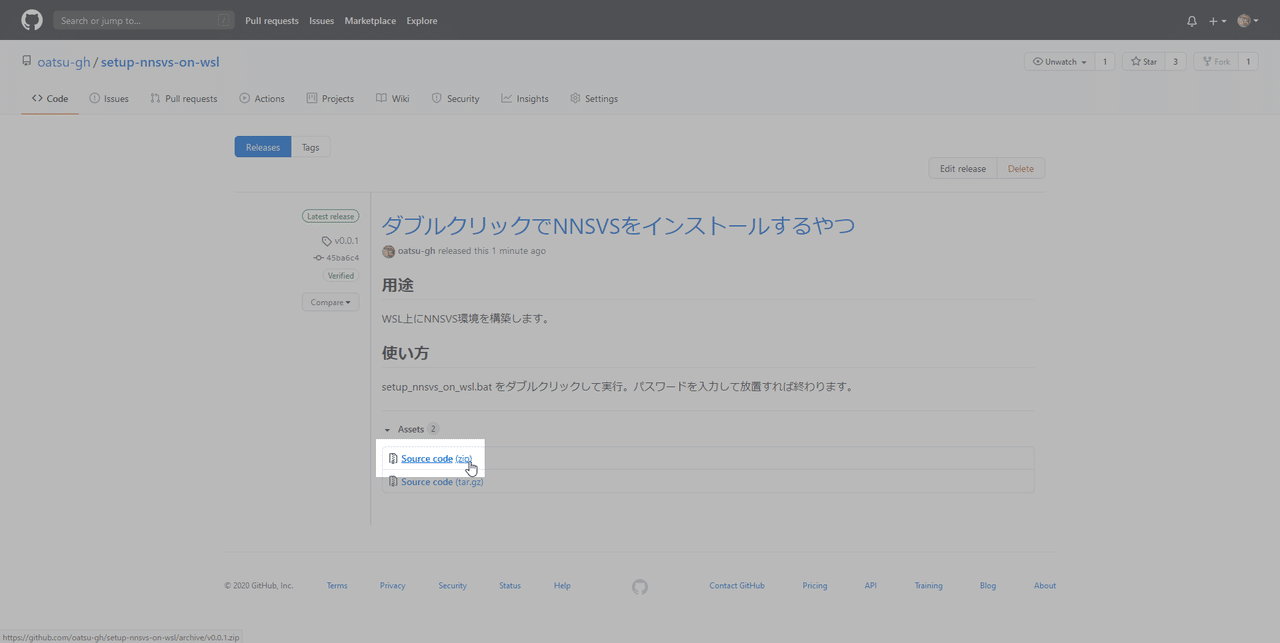
Unzip the zip and double-click setup_nnsvs_on_wsl.bat .
Enter the password and leave it for a while.
The window closes automatically when the installation is complete.
⑤ Download VSinger Oniku Kurumi
Download the singing-model of virtual singer Oniku Kurumi (NNSVS). (DL from here)
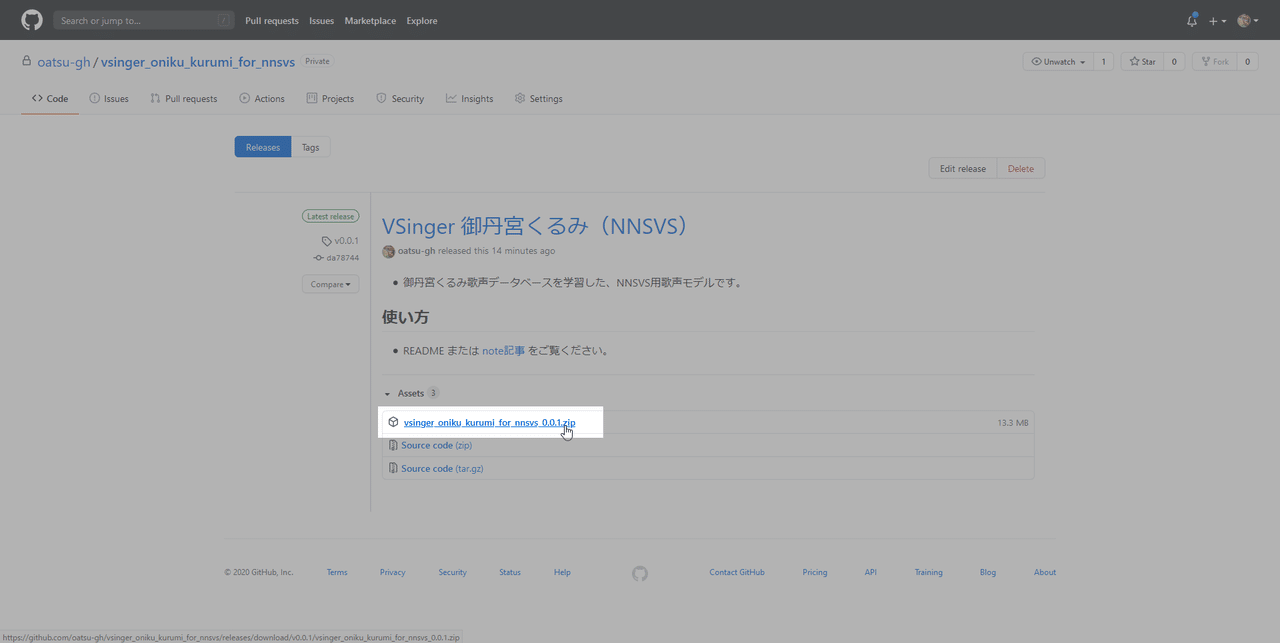
Unzip the zip file and read LICENSE.md .
(You can open and read the license file with notepad.exe .)
⑥ Select a singing voice model
From v_onikuru_001, v_onikuru_002 and others in the extracted folder, select and open the folder.
Each folder contains different singing-model.
⑦ Let sing VSinger Oniku Kurumi
Put musicxml filess you want to sing in "00_musicxml" in the extracted folder.
The musicxmls' lyrics need to be Hiragana.
You can generate musicxml from UST or VSQ with UtaFormatix.
Double-click sing.bat .
A wav file should be generated in the folder "03_wav".
Oniku Kurumi chang is cute.
From the second time, do ⑥ and ⑦.
See? It's not very difficult, is it?
Links
Article thumbnail image: Michal Czyz on Unsplash
Oniku Kurumi's Twitter
https://twitter.com/oniku_kurumi
Oniku Kurumi's YouTube channel
https://www.youtube.com/channel/UCTVdA1C9Eh1fbHrRMG3m46g
Oniku Kurumi's niconico
https://com.nicovideo.jp/video/co3858473
A standing picture of Oniku Kurumi
http://onikuru.info/db-download/
