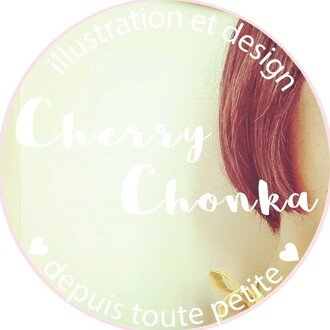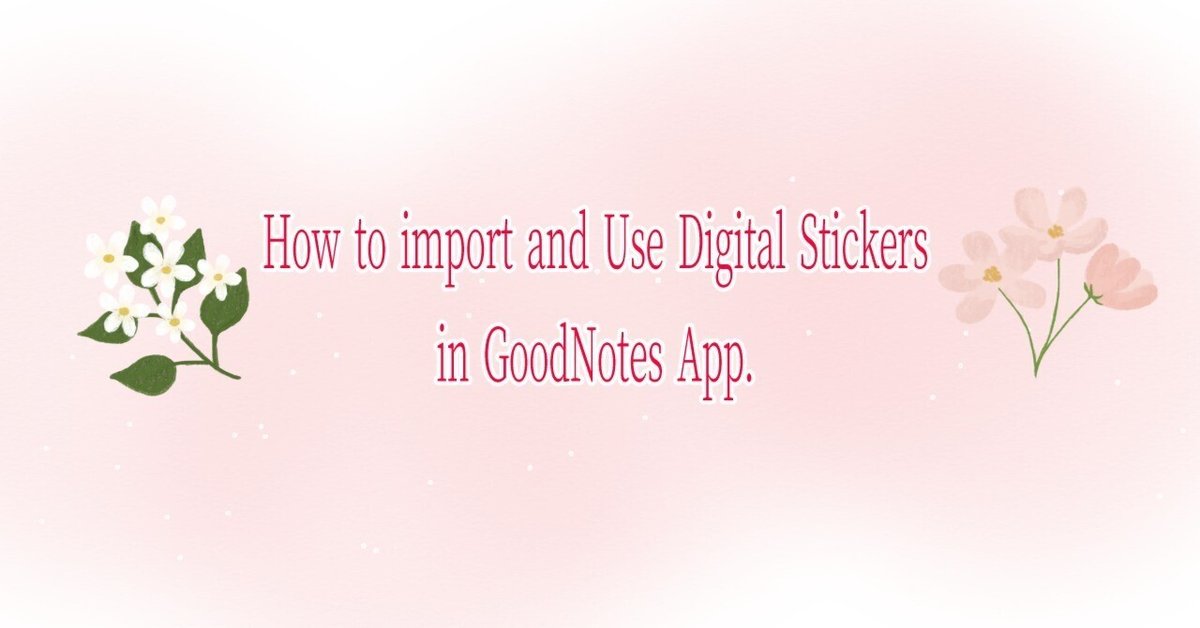
How to import and Use Digital Stickers in GoodNotes App.
Once you downloaded the sticker into your iPad, click on it, then click the "download" icon on the top right.
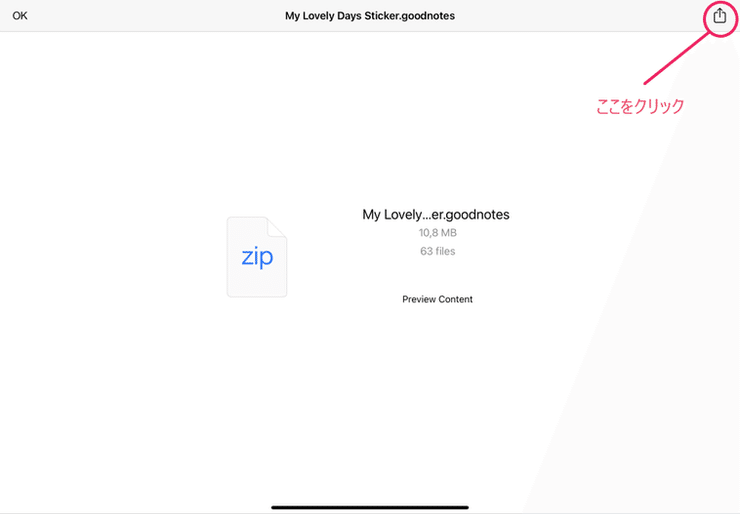
Select "Open in GoodBotes"
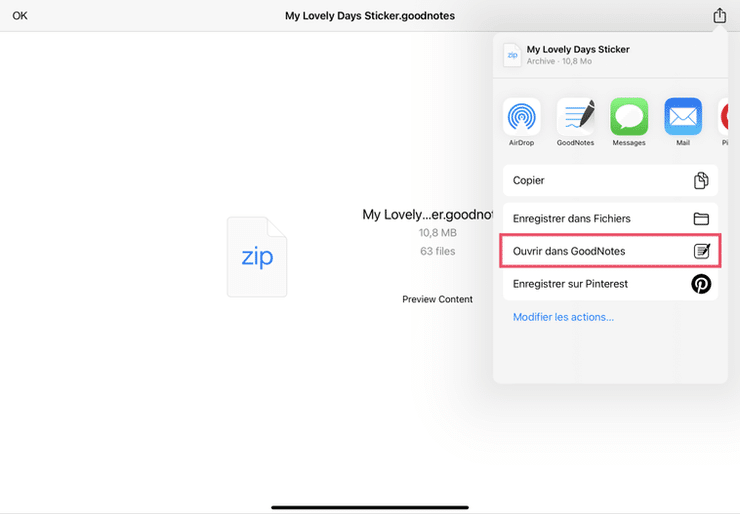
The, select "import as New Document"
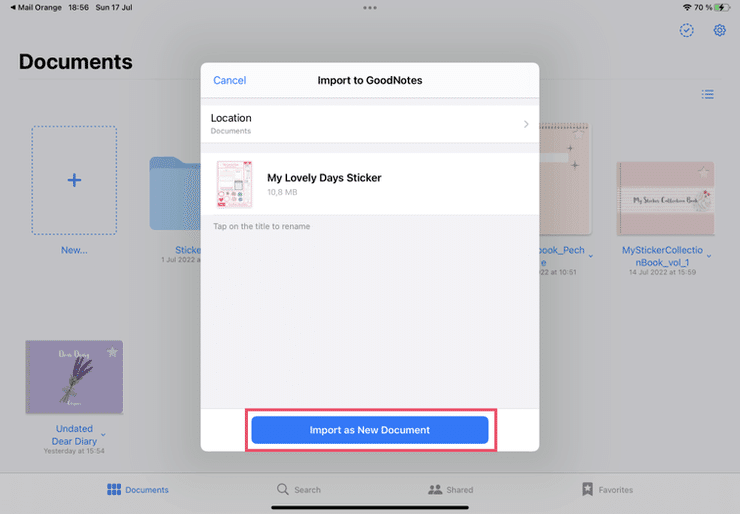
It's done :)
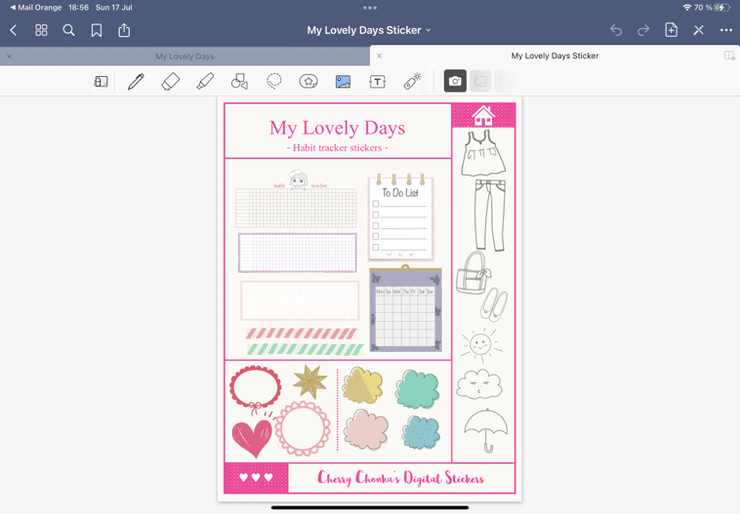
Here, I will explain how to use these stickers.
Select digital sticker you want to use using "Lasso Tool" or "Image Tool" (I personally like to use image tool)
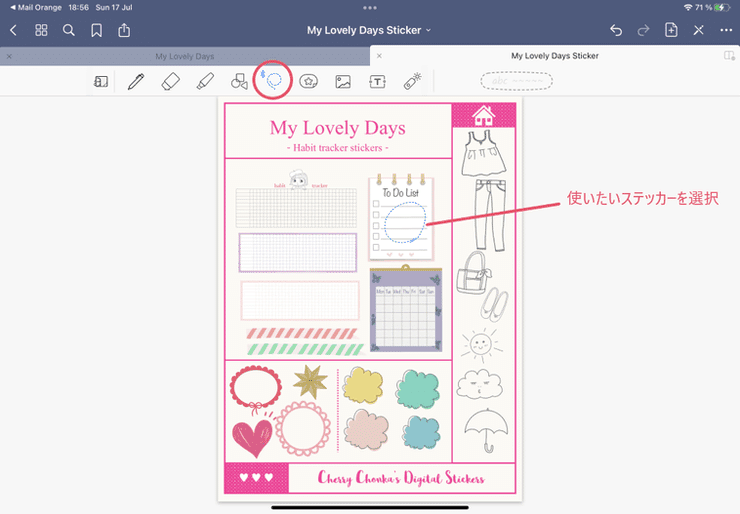
Tap on the sticker until the menu appears (see the image below)
Then, select "copy"
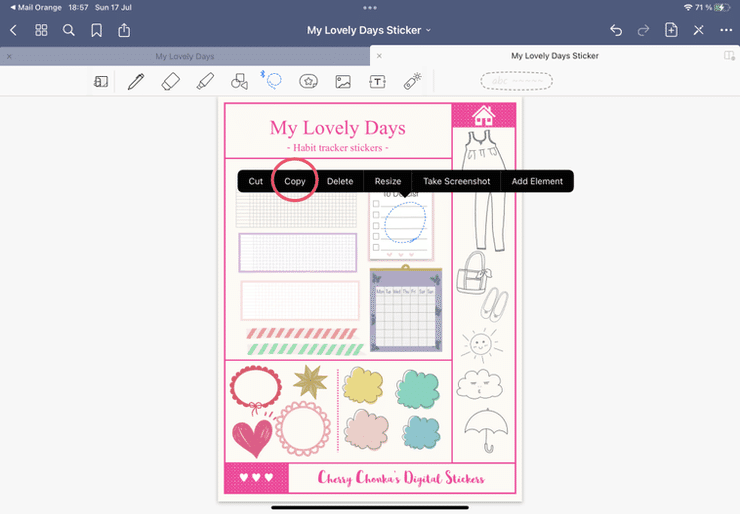
Go to your notebook, and tap anywhere on the page until the menu appears. Then select "paste".
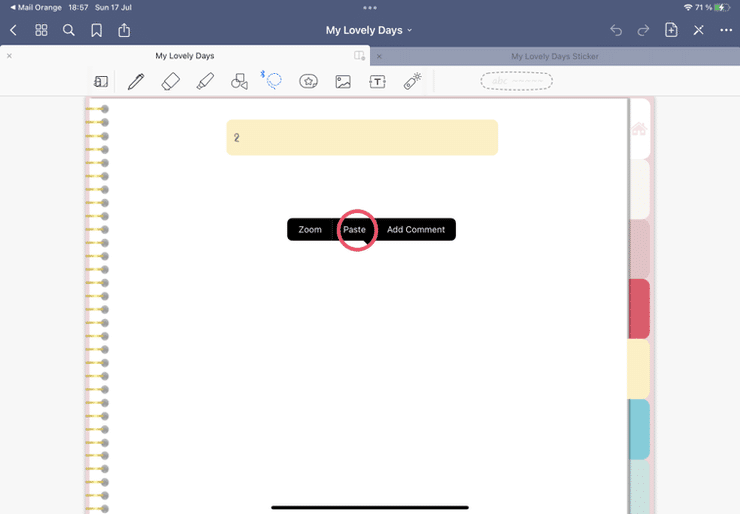
to adjust the sticker, you can use the resize and rotate circle (see the image below)
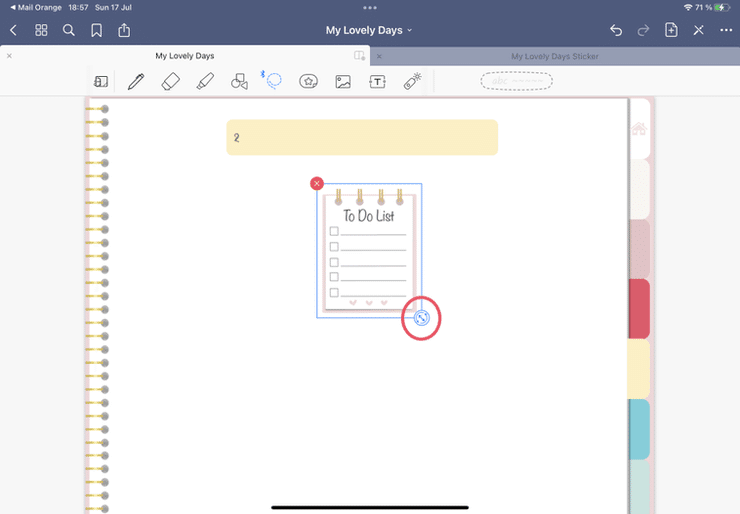
Now you have a cute sticker on the page to decorate your planner and make you smile :)
いいなと思ったら応援しよう!