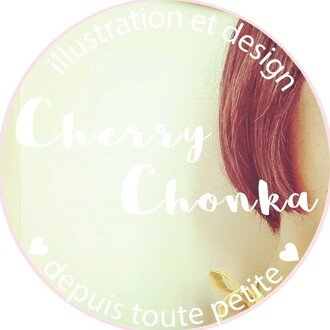How to Use Hyperlinks in GoodNotes
GoodNotes has two modes: "Read-Only" mode and "Edit" mode
To use hyperlink in the GoodNotes App., you need to switch the mode to "Read-Only" mode.
To do that, click the crossed-out pencil icon on the top right.
The pencil icon changes to the "Read-Only" icon like the image below.
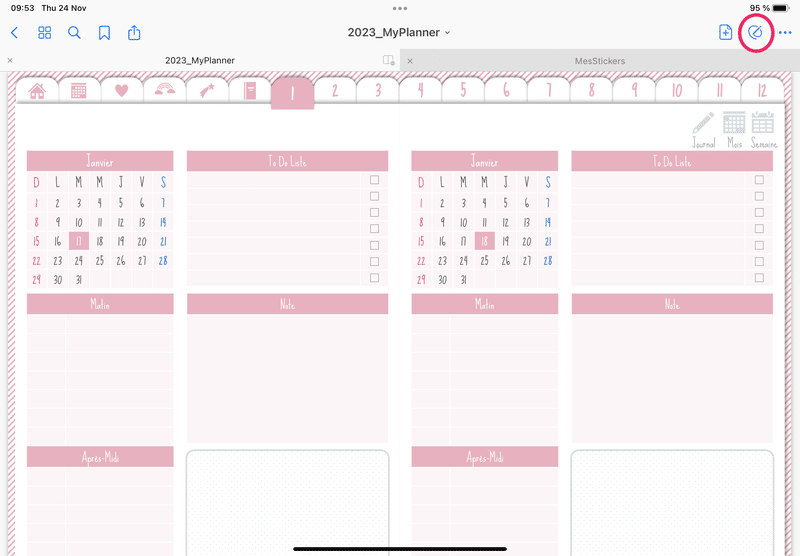
Let's enjoy Digital-Note Taking!
いいなと思ったら応援しよう!