
Javascriptの歴史とバーション変化
はじめて
こんにちは、エアークローゼットでエンジニアをしているManhと申します。
この記事は、エアークローゼット Advent Calendar 2022 の11日目の記事です!よろしくお願いします!
JavaScriptの由来
JavaScriptは当初LiveScriptという名称で、Netscape Communicationsのブレンダン・アイク(Brendan Eich) 氏によって開発され、1995年12月にJavaScriptとして、Netscape Navigator 2.0で実装されました。
元々の目的はブラウザで表示する Webページ上で、フォームに入力した値をチェックしたり、時刻を表示したり、ゲームなどを実装することも可能となります。
なぜ、名称が変更したかというと、同年5月23日にSun Microsystems(のちのOracle Corporation)がJavaを発表しており、当時、Netscape CommunicationsとSun Microsystemsは提携関係にあったため、注目度の高かったJavaの勢いに便乗しようと改名しました。
Java と JavaScript は名前もよく似ていますし、いずれも C 言語を祖先として生まれた言語なので記述もよく似ていますが、まったく別物です。英語とドイツ語くらいの違いがあります
JavaScript のバージョン
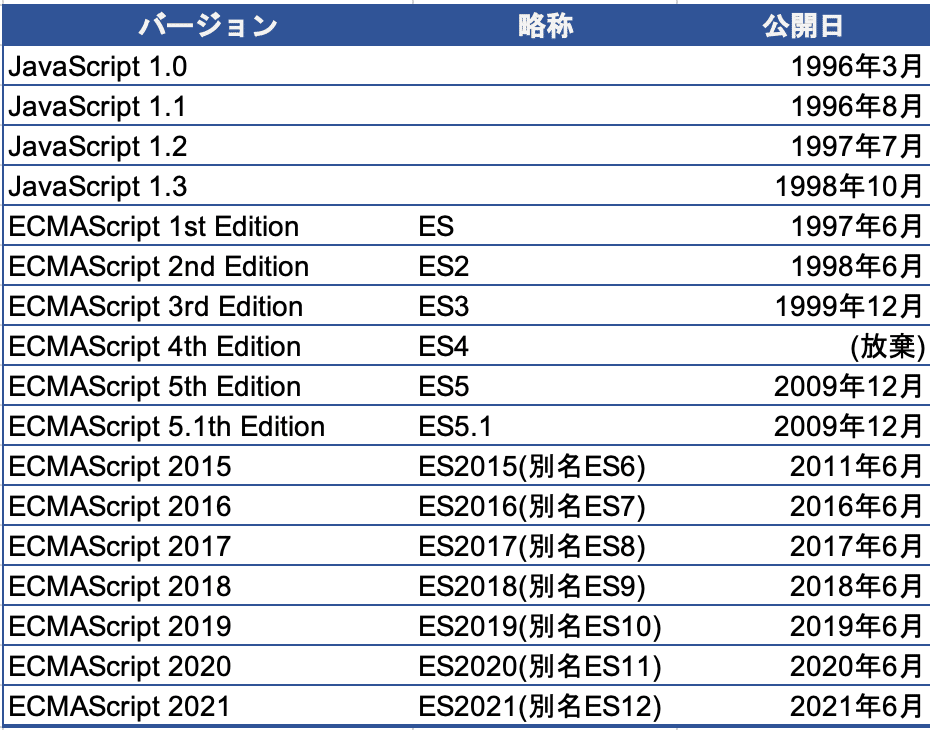
ES5 の新機能
ストリクトモード(strict)
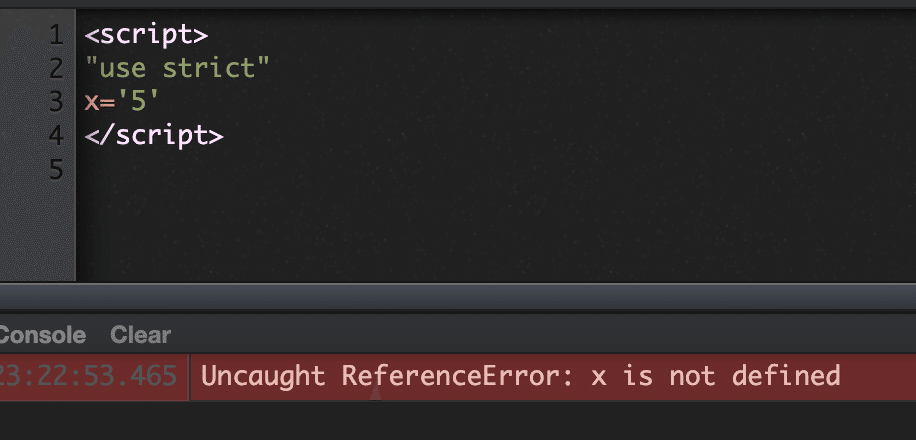
ゲッター(getter)とセッター(setter)
var user = {
_name: '',
set name(name) { // setter関数
this._name = name;
},
get name() { // getter関数
return this._name;
}
}
user.name = "Billy"; // => Set name : Billy
name = user.name; // => Get name : Billyオブジェクトの最後の属性の後ろにカンマ
var obj = {
width: 160,
height: 120, // ES5 以降であればエラーとならない
};JSON文字列の変換
var str = '{"width":160, "height":120}';
var obj = JSON.parse(str);
console.log(obj); // {width: 160, height: 120}
---
function reviver(key, value) {
return typeof value === 'number' ? value * 2 : value;
}
var str = '{"x": 123, "y": 234}';
var obj = JSON.parse(str, reviver);
console.log(obj); // => {x: 246, y: 468}string.trim()
" ABC ".trim(); // => "ABC"Object オブジェクトのメソッド強化
// Create object with an existing object as prototype
Object.create()
// Adding or changing an object property
Object.defineProperty(object, property, descriptor)
// Adding or changing object properties
Object.defineProperties(object, descriptors)
// Accessing Properties
Object.getOwnPropertyDescriptor(object, property)
// Returns all properties as an array
Object.getOwnPropertyNames(object)
// Accessing the prototype
Object.getPrototypeOf(object)
// Returns enumerable properties as an array
Object.keys(object)
// Prevents adding properties to an object
Object.preventExtensions(object)
// Returns true if properties can be added to an object
Object.isExtensible(object)
// Prevents changes of object properties (not values)
Object.seal(object)
// Returns true if object is sealed
Object.isSealed(object)
// Prevents any changes to an object
Object.freeze(object)
// Returns true if object is frozen
Object.isFrozen(object)Array オブジェクトのメソッド強化
Array.isArray()
Array forEach()
Array map()
Array filter()
Array reduce()
Array reduceRight()
Array every()
Array some()
Array indexOf()
Array lastIndexOf()ES5.1 の新機能
array.isArray()
console.log(Array.isArray("ABC")); // false
console.log(Array.isArray(["A", "B", "C"]); // trueES2015(ES6) の新機能
クラス (class)
class Car {
constructor(name, year) {
this.name = name;
this.year = year;
}
}テンプレート文字列 (`Hello ${name}`)
var name = "Billy";
var str = `ようこそ ${name} さん`;
console.log(str); // ようこそ Billy さんモジュール (import, export)
import message from "./message.js";
import { name, age } from "./person.js";アロー関数 (=>)
// ES5
var x = function(x, y) {
return x * y;
}
// ES6
const x = (x, y) => x * y;デフォルト引数 (function(x=0, y=0))
function myFunction(x, y = 10) {
// y is 10 if not passed or undefined
return x + y;
}
myFunction(5); // will return 15可変長引数 (function(x, y, ...arg))
function sum(...args) {
let sum = 0;
for (let arg of args) sum += arg;
return sum;
}
let x = sum(4, 9, 16, 25, 29, 100, 66, 77);定数 (const)
const a = 5;
a = 8; // TypeError局所変数 (let)
var x = 10;
// Here x is 10
{
let x = 2;
// Here x is 2
}
// Here x is 10for of ループ (for item of items)
const cars = ["BMW", "Volvo", "Mini"];
let text = "";
for (let x of cars) {
text += x + " ";
}Map オブジェクト
const fruits = new Map([
["apples", 500],
["bananas", 300],
["oranges", 200]
]);
fruits.get("apples"); //500Set オブジェクト
// Create a Set
const letters = new Set();
// Add some values to the Set
letters.add("a");
letters.add("b");
console.log(letters); // "a", "b"配列関数 (from(), of())
var str = "ABC";
var arr1 = Array.from(str);
console.log(arr1); // => ["A", "B", "C"]
var set = new Set([123, "ABC"]);
var arr2 = Array.from(set);
console.log(arr2); // => [123, "ABC"]
var map = new Map([[1, 2], [2, 4], [4, 8]]);
var arr3 = Array.from(map);
console.log(arr3); // => [[1, 2], [2, 4], [4, 8]]分割代入 ([x, y] = [10, 20])
[x, y] = [10, 20]; // x=10, y=20
[x, y, ...z] = [10, 20, 30, 40, 50]; // z=[30, 40, 50]スプレッド構文 (...args)
var arr = ["Blue Green", "Red Yellow"];
console.log(arr.flatMap(x => x.split(" "))); // => ["Blue", "Green", "Red", "Yellow"]言語依存フォーマット (NumberFormat())
var ja = new Intl.NumberFormat("ja-JP");
console.log(ja.format(1234567.89)); // 1,234,567.89 (日本様式)
var en = new Intl.NumberFormat("en-US");
console.log(en.format(1234567.89)); // 1,234,567.89 (米国様式)
var de = new Intl.NumberFormat("de-DE");
console.log(de.format(1234567.89)); // 1.234.567,89 (ドイツ様式)
var jpy = new Intl.NumberFormat("ja-JP", { style: 'currency', currency: 'JPY' });
console.log(jpy.format(1234567.89)); // ¥1,234,567.89 (日本円)非同期処理 (Promise)
const myPromise = new Promise(function(myResolve, myReject) {
// "Producing Code" (May take some time)
myResolve(); // when successful
myReject(); // when error
});
// "Consuming Code" (Must wait for a fulfilled Promise).
myPromise.then(
function(value) { /* code if successful */ },
function(error) { /* code if some error */ }
);generator関数
function* generate() {
yield 1;
yield 2;
return 3;
}
let generator = generate();
console.log(generator.next()); // Object { "value": 1, "done": false }
console.log(generator.next()); // Object { "value": 2, "done": false }ES2016(ES7) の新機能
array.includes()
var arr = ["Red", "Green", "Blue"];
if (arr.indexOf("Green") != -1) {
...
} // 古い書き方
if (arr.includes("Green")) {
...
} // ES2016以降の新しい書き方べき乗演算子(**)
let x = 5;
let z = x ** 3; // z = 5 * 5 * 5 = 125ES2017(ES8) の新機能
オブジェクト参照 (object.values(), object.entries())
var obj = {x:100, y:200};
console.log(Object.values(obj)); // => [100, 200]
var obj = {x:100, y:200};
console.log(Object.entries(obj)); // => [["x",100], ["y":200]]パディング (string.padStart(), string.padEnd())
let text1 = "5";
text = text1.padStart(5,"0"); // '00005'
let text2 = "5";
text = text2.padEnd(4,"0"); // '5000'プロパティ記述子参照 (object.getOwnPropertyDescriptors())
var obj = { a: 100 };
var descs = Object.getOwnPropertyDescriptors(obj);
console.log(descs); // => {a: {value: 100, writable: true, ...}}関数末尾のカンマ (,)
function func(
theFirstArgument,
theSecondArgument,
theThirdArgument,
) {
...
}
ret = func(a, b, c,); //引数の最後にカンマ(,)を記述することが許容されました。非同期処理(async, await)
async function myDisplay() {
let myPromise = new Promise(function(myResolve, myReject) {
setTimeout(function() { myResolve("I love You !!"); }, 3000);
});
console.log(muyPromise); // I love You!!
}
myDisplay();ES2018(ES9) の新機能
オブジェクトのスプレッド構文とレスト構文 (...obj)
var obj1 = {x: 200, y: 300};
var obj2 = {w: 400, h: 500};
var obj3 = {...obj1, ...obj2}; // スプレッド構文
console.log(obj3); // {x: 200, y: 300, w: 400, h: 500}
let { x, y, ...z } = { x: 1, y: 2, a: 3, b: 4 };
x; // 1
y; // 2
z; // { a: 3, b: 4 }正規表現のsフラグ (/.../s)
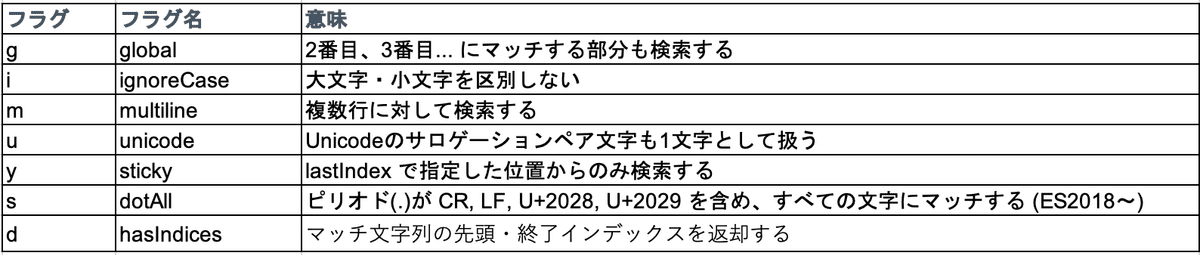
res = "12:34:56".match(/\d+/g);
console.log(res.length); // => 3
res = "12:34:56".match(/\d+/);
console.log(res.length); // => 1
"abc".match(/ABC/) // マッチしない
"abc".match(/ABC/i) // マッチする;
"123\n456\n789".match(/^456/) // マッチしない
"123\n456\n789".match(/^456/m) // マッチする正規表現の名前付きキャプチャグループ (?<...>)
var str = "2019年12月31日";
var result = str.match(/(?<year>\d+)年(?<month>\d+)月(?<day>\d+)日/);
console.log(result.groups.year); // 2019
console.log(result.groups.month); // 12
console.log(result.groups.day); // 31Promiseのfinally構文
let myPromise = new Promise();
myPromise.then();
myPromise.catch();
myPromise.finally();Promiseのfor await (... of ...)構文
async function for_await_of() {
for await () {}
};ES2019(ES10) の新機能
catch引数の不要化
try {
:
} catch { //catch(e): ES2019(ES10) では、catch の引数を省略できるようになりました。
:
}const sym1 = Symbol("foo");
console.log(sym1.description); // => "foo"JSON.stringify
let text = JSON.stringify("\u26D4"); // ⛔function.toString() でコメントも文字列化
function add(x, y) {
/* 加算 */
return x + y;
}
console.log(add.toString()); // => function(x, y) { /* 加算 */ return x + y; }Object.fromEntries()
const fruits = [
["apples", 300],
["pears", 900],
["bananas", 500]
];
const myObj = Object.fromEntries(fruits); //{apples: 300, pears: 900, bananas:500}string.trimStart()と string.trimEnd()
" ABC ".trimStart(); // => "ABC "
" ABC ".trimEnd(); // => " ABC"array.flat() と array.flatMap()
var arr = [[[1, 2], [3, 4]], [5, 6]];
console.log(arr.flat(2)); // => [1, 2, 3, 4, 5, 6]
var arr = ["Blue Green", "Red Yellow"];
console.log(arr.flatMap(x => x.split(" "))); // => ["Blue", "Green", "Red", "Yellow"]ES2020(ES11) の新機能
任意精度整数(BigInt)
通常の Number 型は 2^53 の精度を持ちますが、ES2020 で追加された
BigInt を用いると任意精度の整数を扱うことが可能となります。
BigInt では整数の末尾に n を付加します。Number を BigInt
に変換するには BigInt() を使用します。
console.log(123456789012345678901234567890n); // 123456789012345678901234567890n
console.log(BigInt(12345)); // 12345nfor-in ループにおける順序保証
xx = [ "Blue", "Red", "Yellow" ];
for (i in xx) {
console.log(xx[i]);
}ヌル合体(Nullish Coalescing)演算子(??)
// 古い書き方(obj.fooが未設定の場合デフォルト値60を設定する)
if (typeof(obj.foo) == "undefined" || obj.foo == null) {
obj.foo = 60;
}
// ES2020以降の新しい書き方
obj.foo = obj.foo ?? 60;オプショナル連結(Optional Chaining)(?)
// これまでの書き方
if (response.body) { // body が存在することを確認してから
console.log(response.body.length); // その属性にアクセスする
}
// ES2020以降の書き方
console.log(response.body?.length); // => body が存在すれば length 値を、さもなくば undefinedstring.matchAll()
for (var m of "2020-12-31".matchAll(/[0-9]+/g)) {
console.log(m);
}
// => ["2020", index: 0, input: "2020-12-31", groups: undefined]
// => ["12", index: 5, input: "2020-12-31", groups: undefined]
// => ["31", index: 8, input: "2020-12-31", groups: undefined]ダイナミックインポート(Dynamic Import)
import("./module.js").then(mod => {
console.log(mod.a1);
});export * as ns from module 構文
import * as mod from "./module.js"; // この2行を
export { mod };
↓
export * as mod from "./module.js"; // 1行で記述できるPromise.allSettled()
p1 = Promise.resolve("OK1");
p2 = Promise.reject("NG2");
p3 = Promise.resolve("OK3");
Promise.allSettled([p1, p2, p3]).then(
resolveList => resolveList.forEach(res => console.log(res)),
rejectList => rejectList.forEach(rej => console.log(rej))
);
// => {status: "fulfilled", value: "OK1"}
// => {status: "rejected", reason: "NG2"}
// => {status: "fulfilled", value: "OK3"}ES2021(ES12) の新機能
論理代入演算子 (||=, &&=, ??=)
xx ||= 5; // xx || (xx = 5); と同じ。xxが未設定など偽と判断される場合にxxに値を代入
xx &&= 5; // xx && (xx = 5); と同じ。xxが設定済など真と判断される場合にxxに値を代入
xx ??= 5; // xx ?? (xx = 5); と同じ。xxがnullかundefinedの時にxxに値を代入
let x = 100;
x &&= 5; // x = 5
let x;
x &&= 5; // undefined
let x = 10;
x ||= 5; // x = 5
let x;
x ||= 5; // 5
let x = 10;
x ??= 5; // 5
let x;
x ??= 5; // 5string.replaceAll()
"AAA".replace("A", "X") # => XAA
"AAA".replace(/A/g, "X") # => XXX (全置換)
"AAA".replaceAll("A", "X") # => XXX (全置換)Promise.any()
function sample_race() {
p1 = taskA();
p2 = taskB();
Promise.any([p1, p2]).then(() => {
console.log("taskA or task B is finished.");
});
}
弱参照(WeakRefs, WeakMap)
var obj = { name: "Billy", age: 26 };
var a1 = obj; # 強参照
var a2 = new WeakRef(obj); # 弱参照
:
console.log(a1); # { name: "Billy", age: 26 }
console.log(a2.deref()); # { name: "Billy", age: 26 } または undefined
let wmap = new WeakMap();
let obj = { "a": 1 };
wmap.set(obj, 1);
console.log(wmap.get(obj)); //1最後に
最後までご覧いただきありがとうございました。
エアークローゼット Advent Calendar 2022はまだ続きますので、興味あれば、ぜひ他のエンジニア、PMの記事もご覧いただければと思います。
