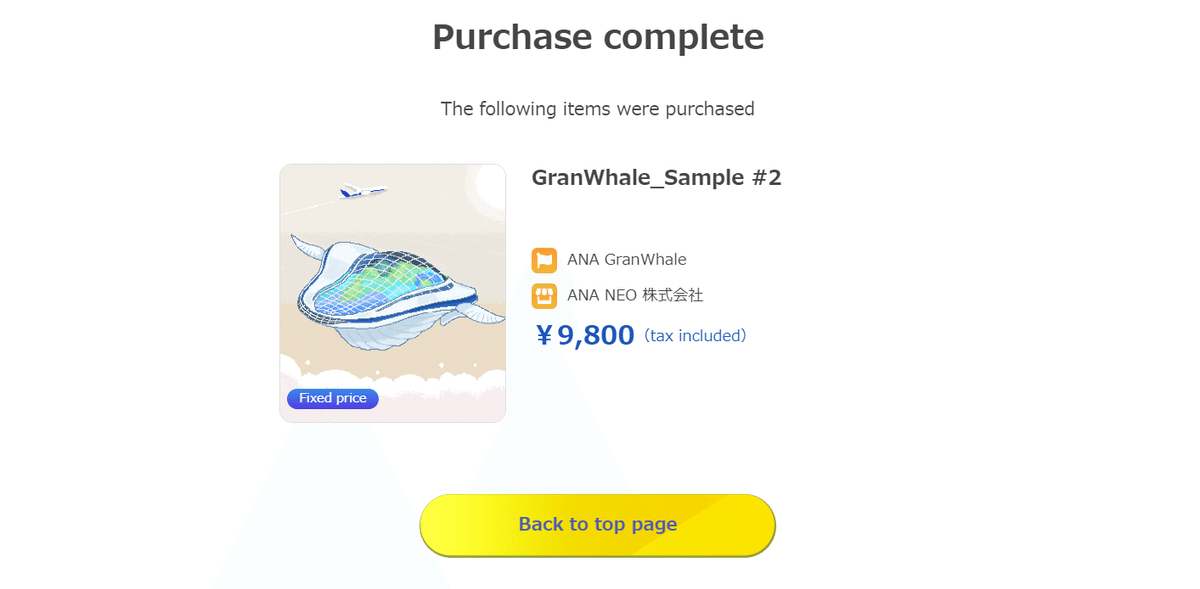How to purchase NFT (Fixed price items/Credit card)
In ANA NEO's NFT Marketplace, you can purchase NFTs with credit cards and crypto assets (ETH). Below are the instructions for purchasing with a credit card.
Fixed price items
Select the item you wish to purchase and click on it.
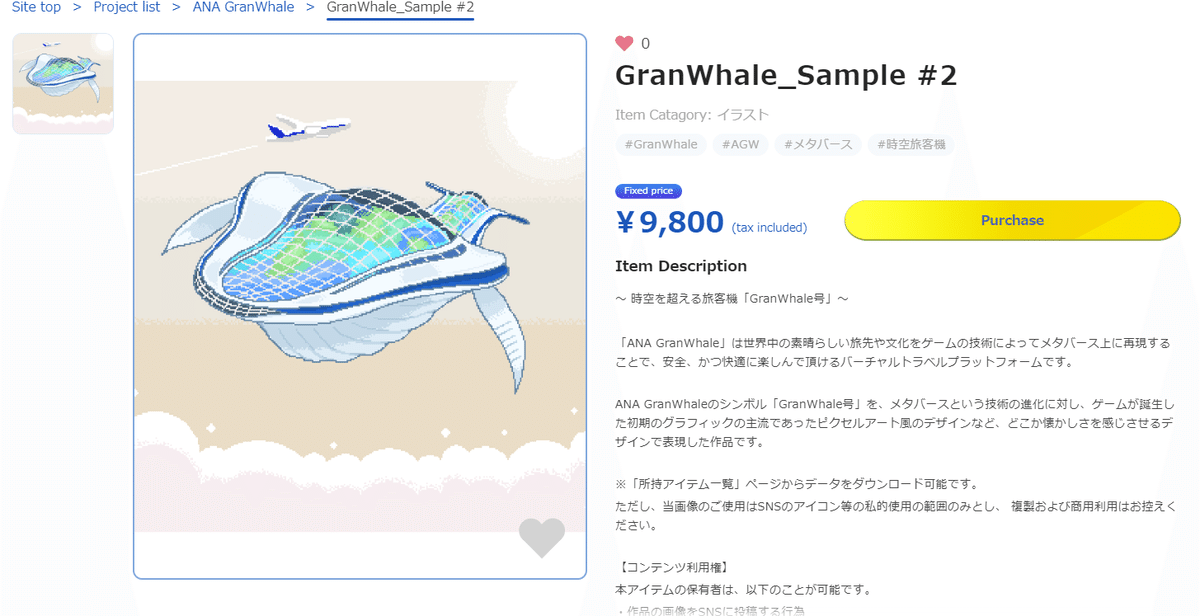
Please confirm the following when you get to the item detail screen.
-Title
-Price
-Summary
-Transaction history
-Other copyrights and other rights
After clicking "Purchase," select a credit card and click "Next”.
To register a new credit card, click” Add additional credit card” and enter the required information.
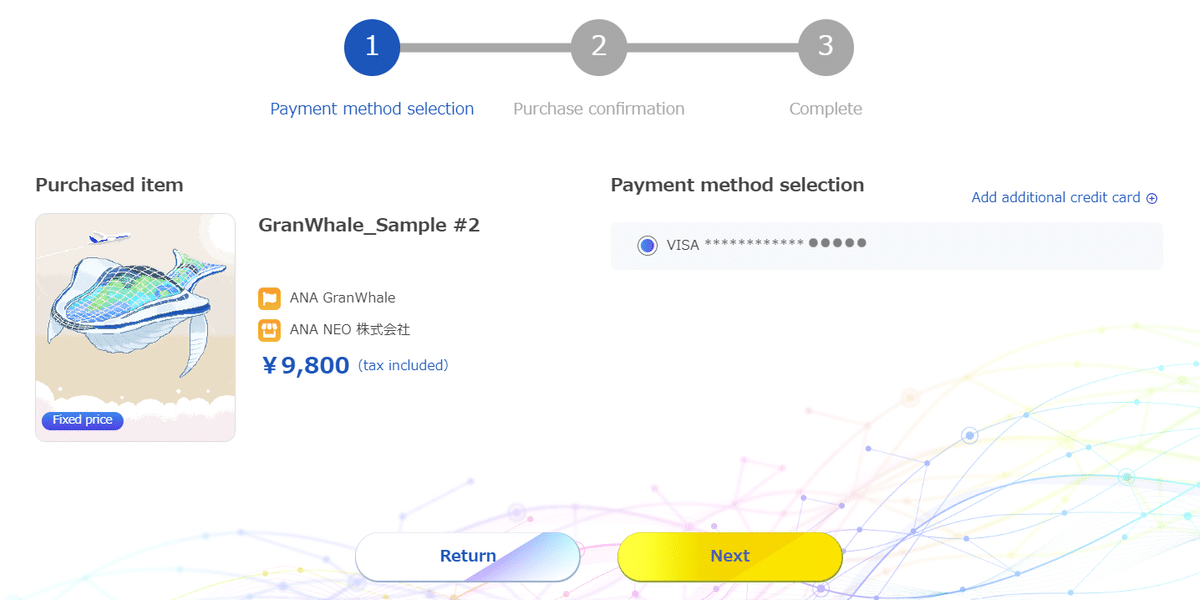
Check to see if the credit card you selected is listed and click on "Purchase”.
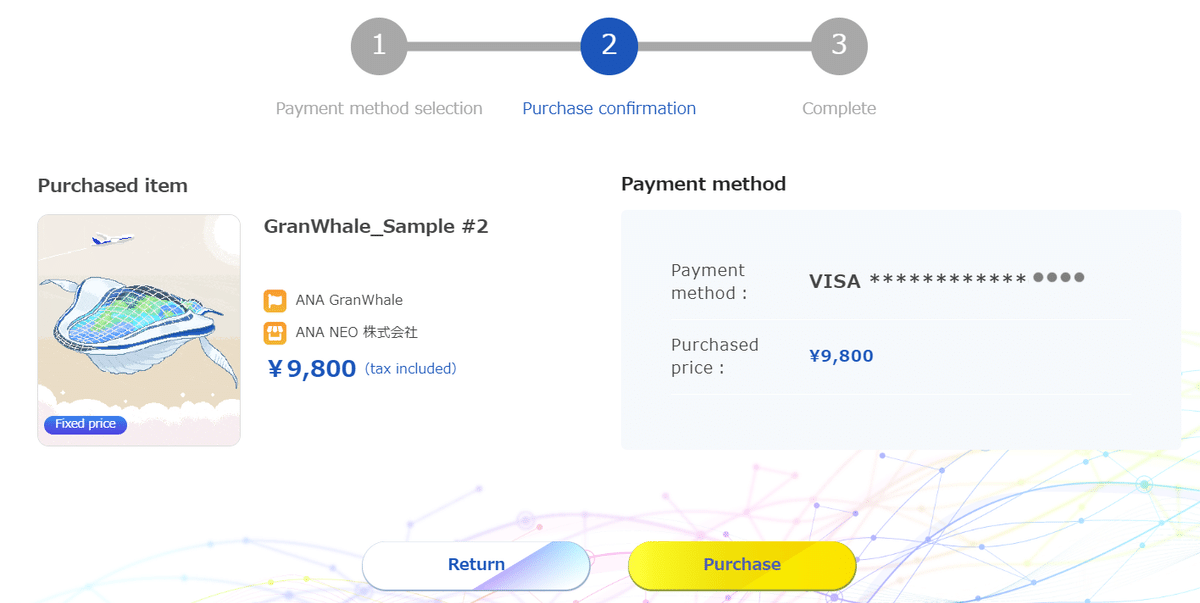
"Purchase complete" screen will be displayed.
You will receive an e-mail notification of your completed purchase at your registered e-mail