How to search NFT
Search by word
【Operation on PC】
Enter the word you want to search for in the Search bar on the Top screen.
Below is a search for the word "ANA".

Search results will be displayed.
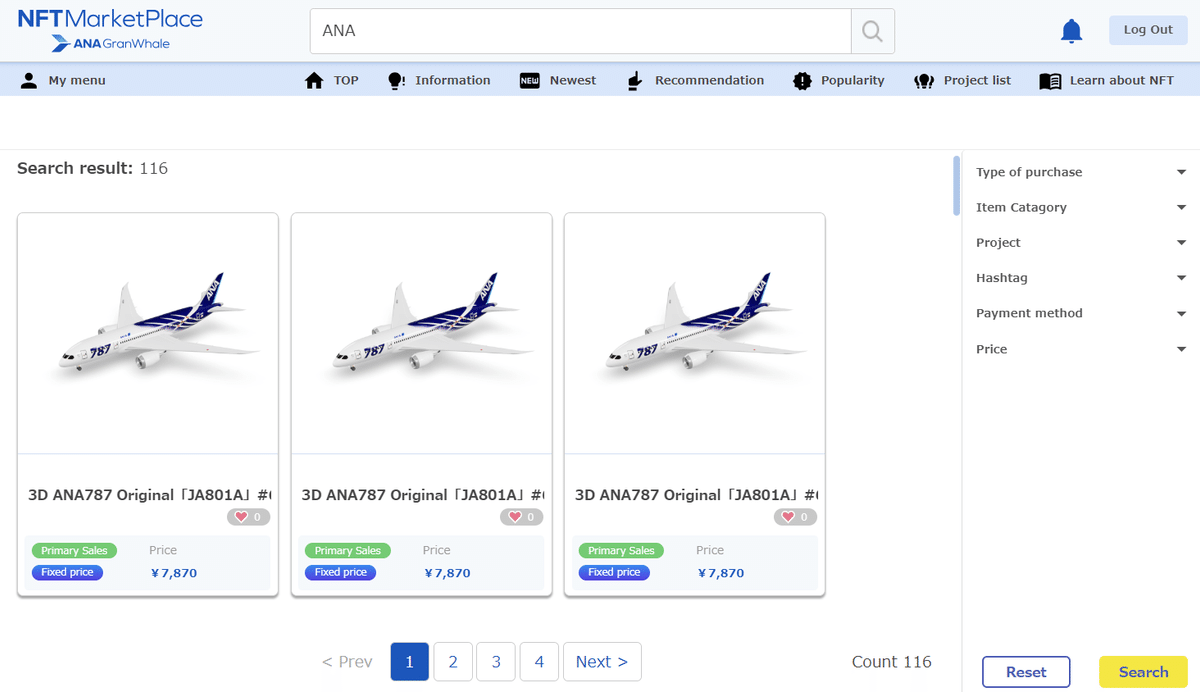
You can narrow down your search by using the tabs on the right side of the page.
-Type of purchase (All or Fixed price or Auction or Not For Sale)
-Item Category
-Project
-Hashtag
-Payment method(All or Credit card or Ethereum)
-Price
【Operation with Smartphone】
Click on the search icon (magnifying glass) at the top of the top screen.

Enter the words you wish to search for in the search form.
Below is a search for the word "ANA".

Below is the search results screen.
To further refine your search, click on the three lines in the upper right corner of the screen.


ou can narrow down your search.
-Type of purchase (AYll or Fixed price or Auction or Not For Sale)
-Item Category
-Project
-Hashtag
-Payment method(All or Credit card or Ethereum)
-Price
Search by category, project, or hashtag
【Operation on PC】
Click on the search form on the top screen to display the following search items.
‐Search from fixed price item
-search from item category
-search form hashtag
-search from project
Click on the search item to be used, and a list of search results will be displayed.
The following is a search from “Item category”.
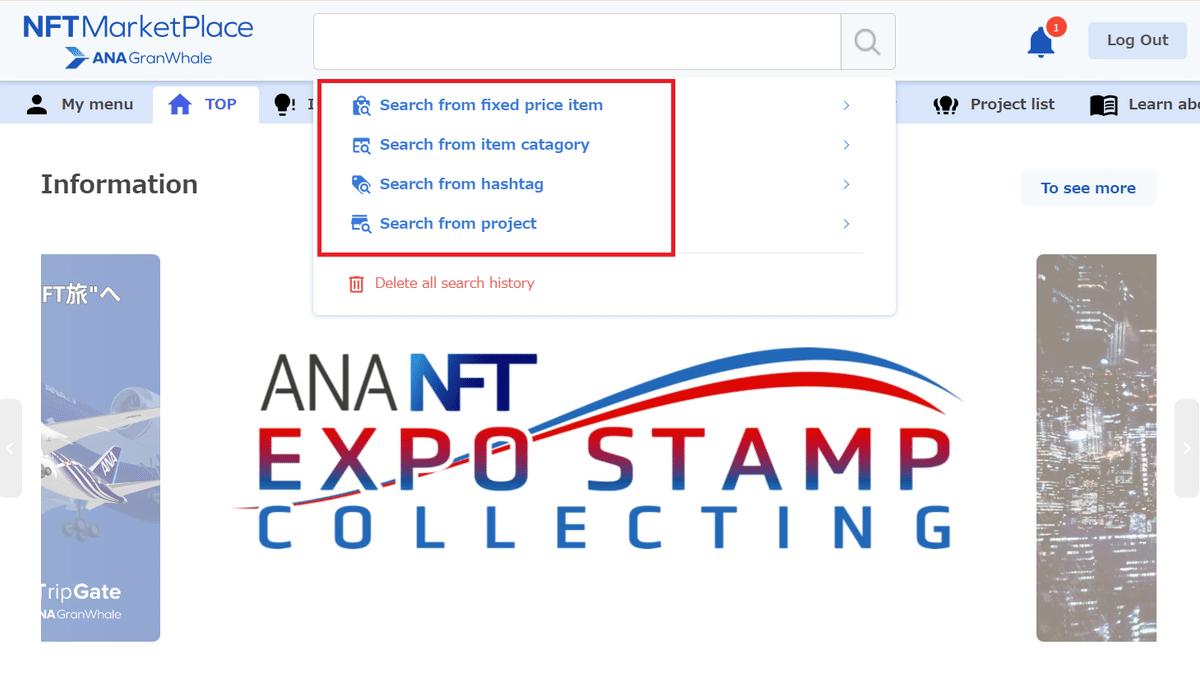
The tabs on the right allow you to further refine your criteria.
The following is a search result for “Illustration” from the “Item category” search results


【Operation with Smartphone】
Click on the search item to be used, and a list of search results will be displayed.

The following is a search from “Item category”.
You can further refine your search by clicking on the three lines in the upper right corner of the screen.
-Type of purchase (All or Fixed price or Auction or Not For Sale)
-Item Category
-Project
-Hashtag
-Payment method(All or Credit card or Ethereum)
-Price

The following is a further search for “Illustration” from the “Item Category”.


