How to do a secondary listing (fixed price method)
The secondary listing method (fixed price method) is explained below.
Sell in Japanese Yen
Click "Sell in Japanese yen” in the “Listed item” section of “My menu”.
Items available for sale will be displayed. Click on the item you wish to list.
Note that grayed-out items cannot be listed.

Click on “Sell in Yen”.

Set the sales price and sales period, then click “Next.
Once the selling price is entered, the royalty, service fee, and seller's profit will be automatically calculated.
The above are set by the project and cannot be changed.

Confirm the information entered and click “Sell” to complete the listing.


You can check the items you have exhibited from “Listing management” under ”Listed item” in “My menu”.

Sell in ETH
Click "Sell in ETH” in the “Listed item” section of “My Menu”.
Items available for sale will be displayed. Click on the item you wish to list.
Note that grayed-out items cannot be listed.
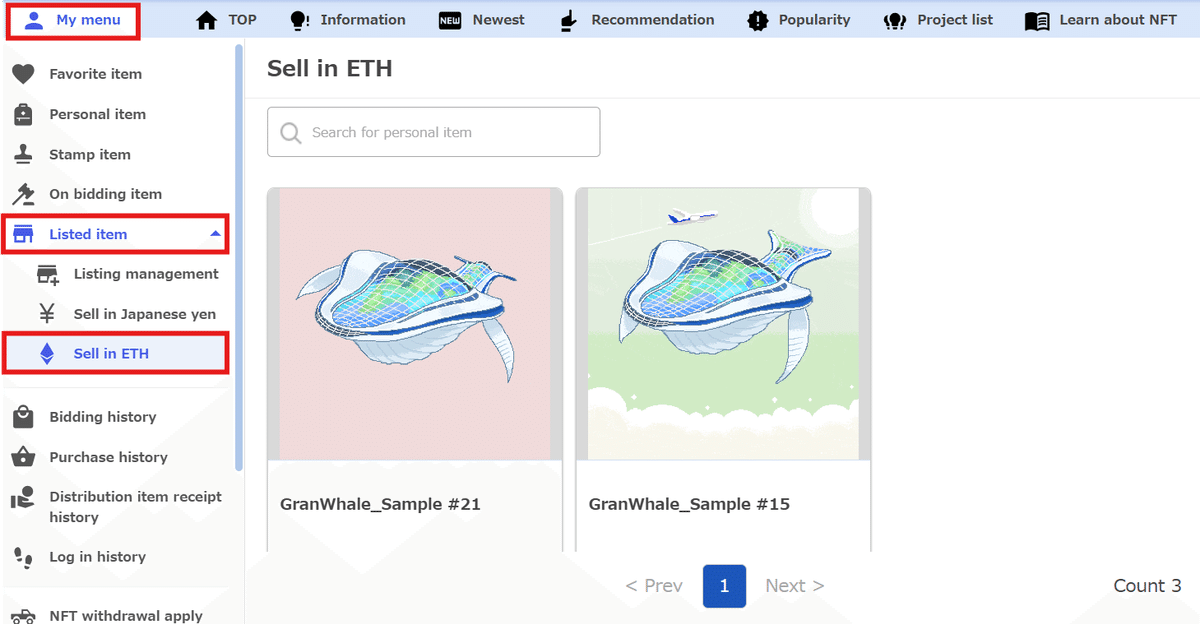
Click on “Sell in ETH”.

Set the sales price and sales period, then click “Next.
Once the selling price is entered, the royalty, service fee, and seller's profit will be automatically calculated.

Confirm the information entered and click “Sell” to complete the listing.


You can check the items you have exhibited from “Listing management” under ”Listed item” in “My menu”.

