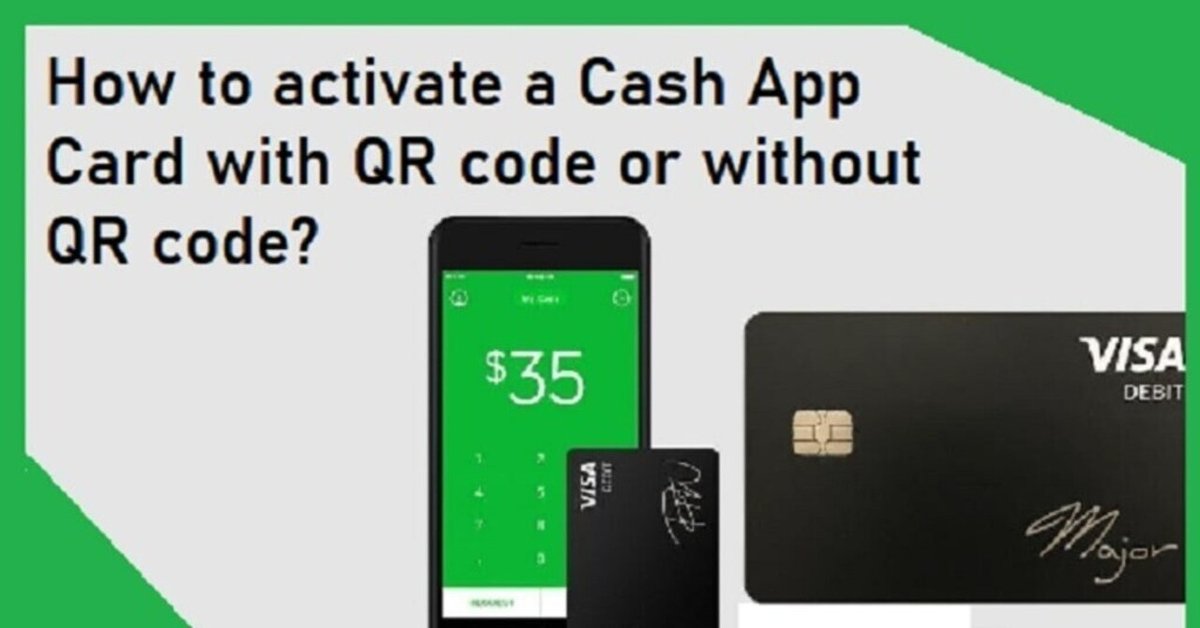
The Ultimate Guide to Cash App Card
The cash app is an online application that provides users with money transfer services. Users can send and receive funds quickly and securely. Apart from exchanging money, the Cash app provides individuals with a bank account and a debit card, which is accepted at all ATMs. You can also invest in stocks and bitcoin via the app.
The debit card is free, can be customized, and is easy to apply for.
How to Apply for a Cash App Card?
• Install the cash app on your device.
• Select the Cash Card icon at the bottom.
• Click on the icon labelled "GET FREE CASH CARD."
• Select your desired color and tap "Continue."
• Customize your cash card according to your requirements.
• You can add your signature or stamps by clicking on the tiny happy face icon next to the signature area. When finished, tap "Next."
• Now, provide your email address and click on "Next."
• Check and confirm your first and last name.
• Read the terms and conditions of the Cash Card carefully and click on "Continue."
• The app will notify you that your card number is ready.
• You shall receive your card within 8-9 days.
• Now, you can add money to your current Cash App balance.
How Does the Cash App Card Work?
The cash card operates like any other debit card. It enables you to access the funds available in your Cash app account. The card possesses a VISA logo; hence, it can be used in any store that accepts VISA cards.
Can You Link Your Credit Card to Cash App?
You can add a credit card to the Cash app. You can even link cards from major credit card companies such as American Express, MasterCard, Visa, and Discover. To do this, however, you must first add your debit card or bank account information.
You can exchange money without divulging sensitive information about your bank account or credit card.
Initially, it was not possible to link your credit card to the Cash app. However, the developers added this feature and found that it has made the application more user-friendly.
How to Link Credit or Debit Card to the Cash App?
You need to be mindful of your credit card information in order to add a credit card to Cash App. These contain the card's number, secret code, and expiration date.
It goes without saying that you must pay close attention to the information you submit on Cash App since even the tiniest error will prevent you from adding your card. It is advised to confirm the information.
Following are the general procedures you must take to link your credit card to Cash App:
• Open your Cash App and make sure you are signed in to your account before you do anything else.
• Look for the banking or "my cash" button. It has a $ symbol. When you see it, tap it.
• Now, you should see a credit card option on the following page, behind the bitcoin and cash tabs. Tap on it.
• Provide your credit card's expiration date, CVV code, and number.
• After that, adhere to the on-screen directions and click on the add card button.
• Go back to your webpage after entering your Touch ID or PIN to finish the process.
• Now that the credit card has been registered to your Cash App, you may start making payments and withdrawing money.
How to activate your Cash Card without a QR code
1. Unlock your mobile device and launch the Cash App.
2. On the Cash App home screen, tap the Cash Card icon second from the left at the bottom of the screen.
3. On the next screen, tap "Activate Cash Card" to get started.
4. Instead of using your camera, tap the "Missing QR code" button and select "Use CVV Instead."
How to activate your Cash Card using a QR code
1. Unlock your mobile device and launch the Cash App.
2. On the Cash App home screen, tap the Cash Card icon second from the left at the bottom of the screen.
3. Tap "Activate Cash Card" to get started.
Tap "Activate Cash Card" to activate your card.
4. The application will then ask to use your camera to scan the QR code found on your Cash App card. Align your camera with the code and hold it until focused. Once you line up the QR code with the camera on your device, your Cash Card will officially be activated and ready for use.
Cash app card, Cash app debit card, Order cash app card, Cash app credit card, Cash app card balance, How does cash app card work, How to send money with credit card
